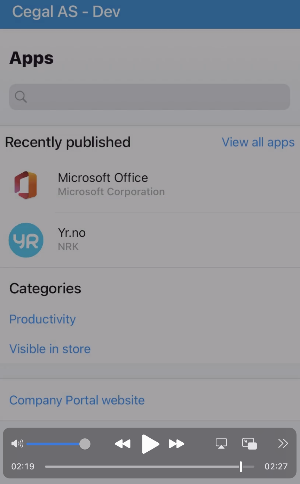iOS
Add an iOS-device.
On this page
Apple iPhone/iPad enrollment
To enroll an iOS device, please download and install the Intune Company Portal app from here or by scanning the below QR code with the camera on your device.

It is also possible to search for Intune Company Portal in the App Store on your device.
See the video guide below, or follow the steps below the video.
Download the app Intune Company Portal as described above.
In the app, click Sign in.
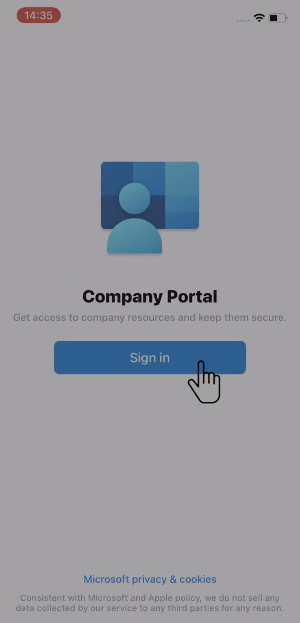
Sign in with your work account.
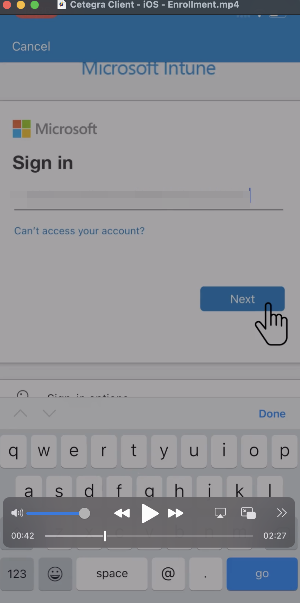
Allow notifications.
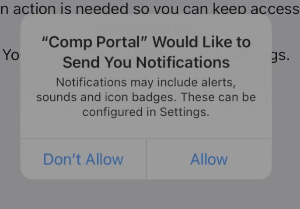
Review the privacy information (what the company can and can’t do).
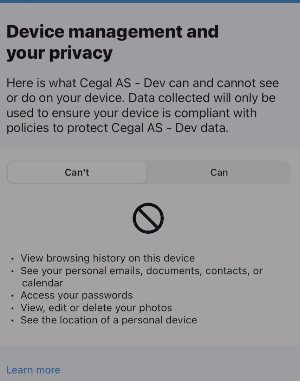
Allow the app to download the configuration profile.
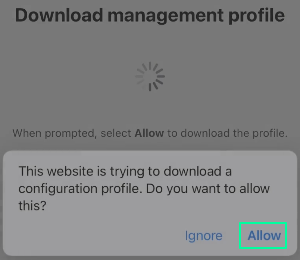
The configuration profile has now been downloaded, but it has to be installed from the iOS Settings.
Open Settings.

Click Profile Downloaded.
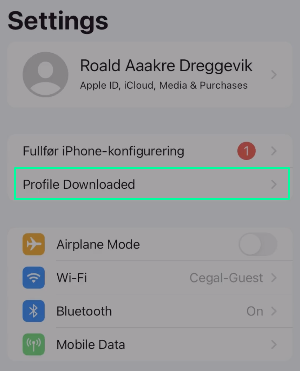
Click Management profile.
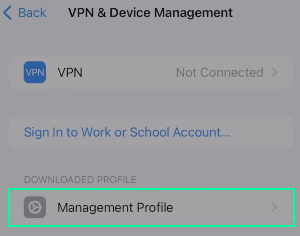
Click Install.
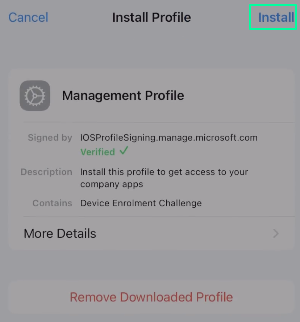
Confirm with Install on the warning screen.
The warning page informs that the device will be managed remotely.
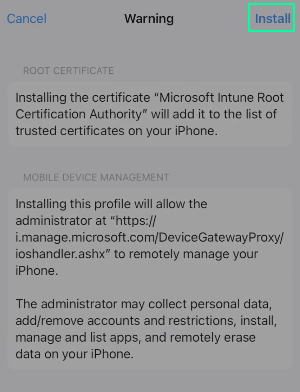
Click Trust.
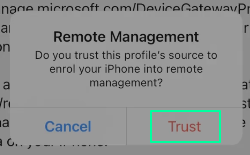
When the installation is completed, click Done.
The next step is to re-open the Intune Company Portal app.
Click Continue, and Done.
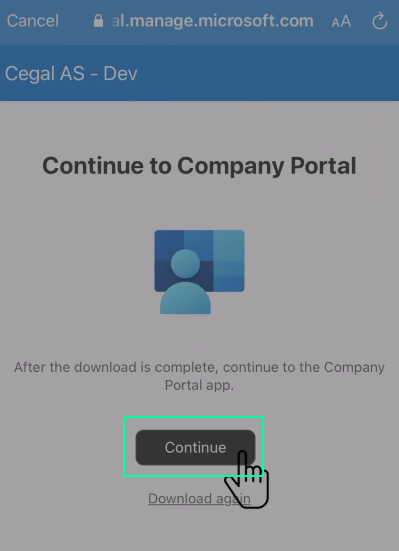
The device has now been enrolled and is ready for use!