Applications
Cetegra Client includes a set of default applications defined by your company and installed automatically upon device enrollment. This often includes productivity tools, readers, and shortcuts to web applications relevant to all employees in your company.
Other applications can be made available for installation through the Cetegra Workspace. Click on the application button to see applications available for your device.
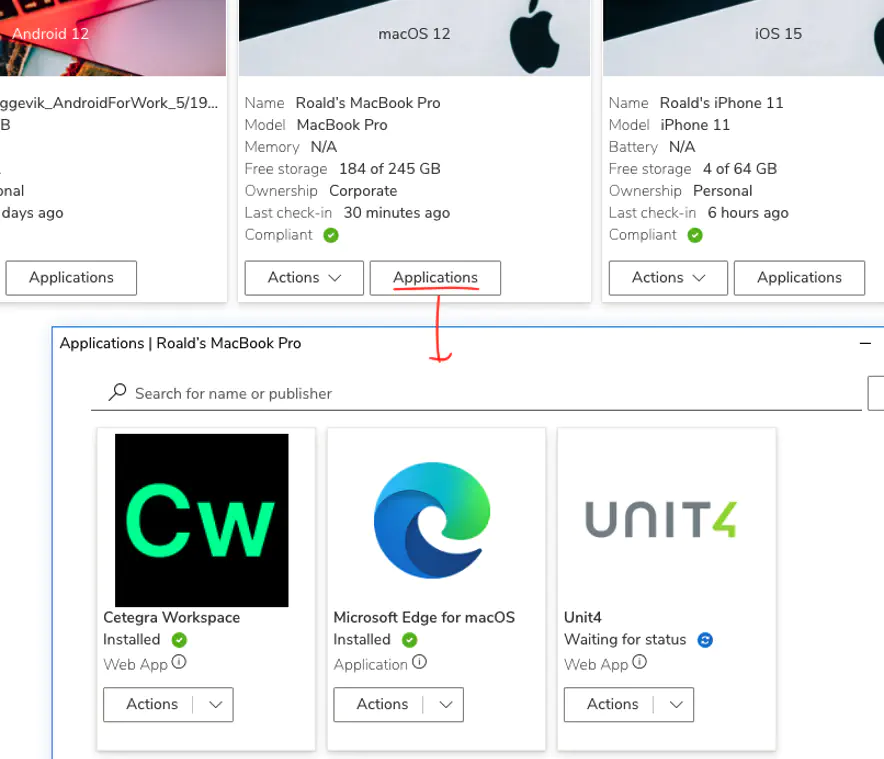
Click on “Actions” to install or request an application. Some applications might require administrator approval, while other applications will initiate installation directly. The installation will normally start within 10 minutes, but in some cases, it can take a little longer.
Tip: If you trigger a “sync” action in the device view can speed up the installation.