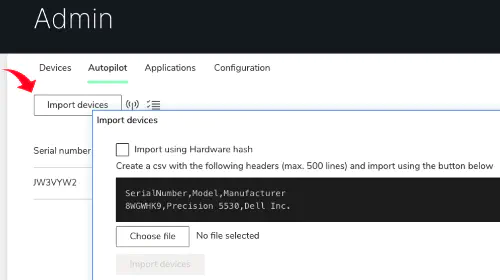Autopilot Registrations
Lists all Windows devices registered towards your Cetegra Client solution, independent of device enrollment state.
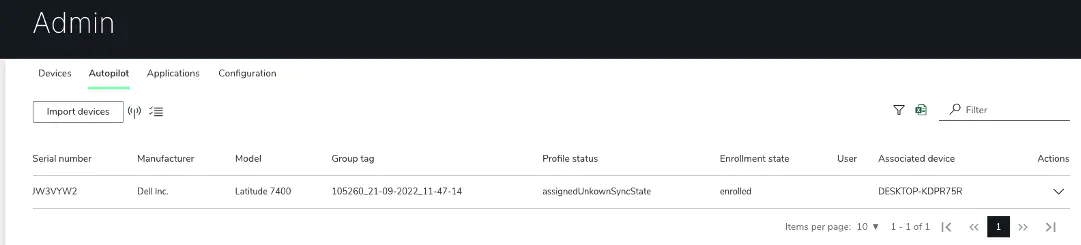
Cetegra Client Managers can see devices registered but not yet enrolled, see successfully enrolled devices as well as delete registrations of decommissioned devices.
Delete a Windows device registration by clicking on the “Action” menu for the device and selecting “Delete”:
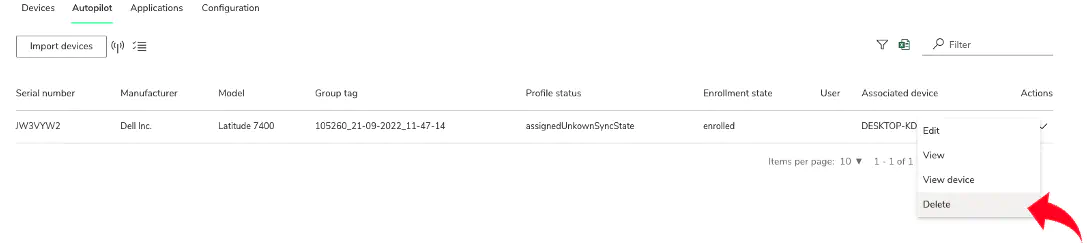
Managers can register multiple Windows devices simultaneously by clicking “Import devices” and following the on-screen instructions: