Manage Users
On this page
Create a new user
To create additional users, log into Cetegra Workspace (cetegra.com) and navigate to Manage > Users.

Click the Add button.
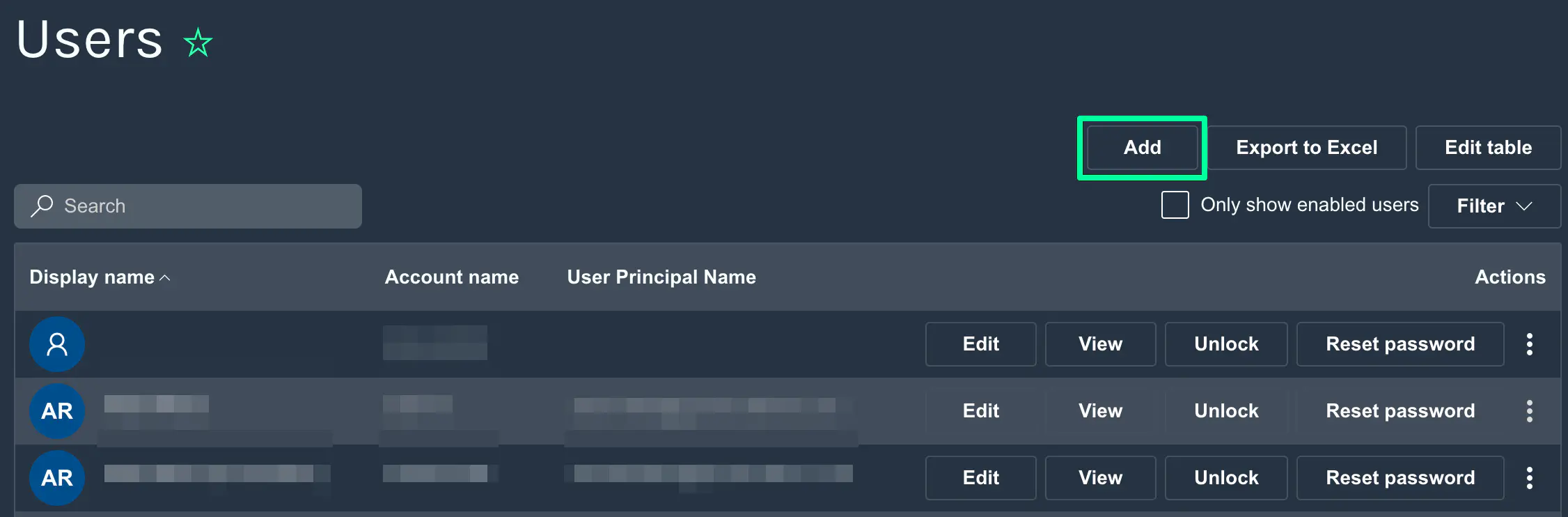
Select a template.
Data Managers and Data Room Managers have access to manage data, create users and more. Data Room users are restricted users that should be given to the customers.
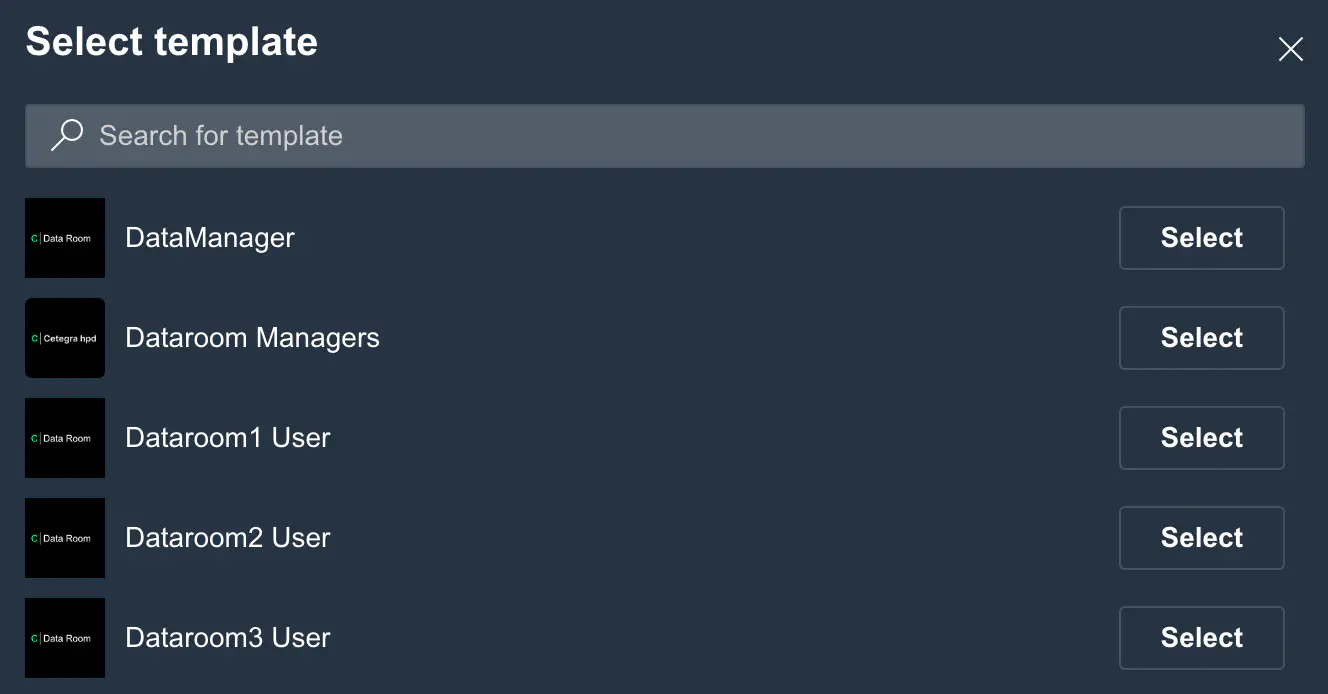
Fill out the form and click Save User.
The most important fields are Username, UPD (this will be the username used for login), First name, Last name, Mobile, and Password.
Note that it can take up to 1 hour to get the user accepted in Azure. After that, an SMS with login information can be sent to the user.