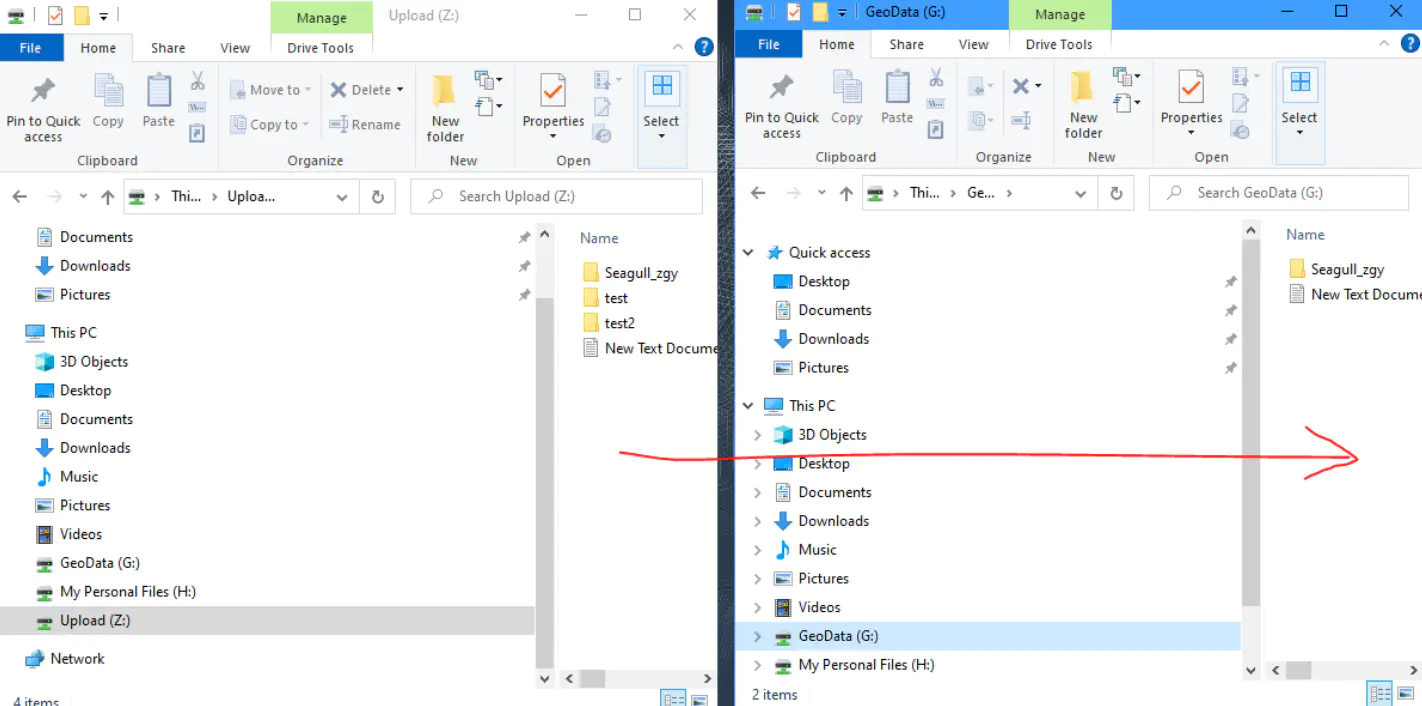Upload Data
To upload data to the Cetegra Data Room, Azure Storage Explorer needs to be used. Read more about how to install Storage Explorer here.
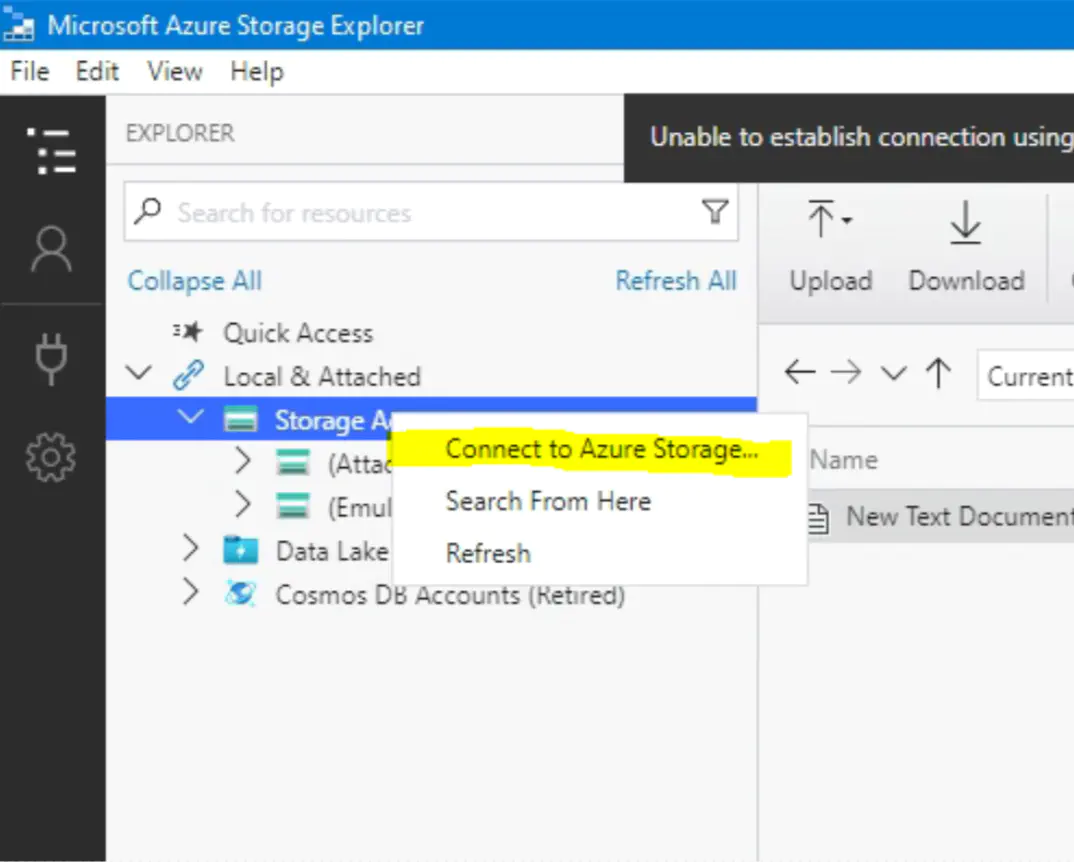

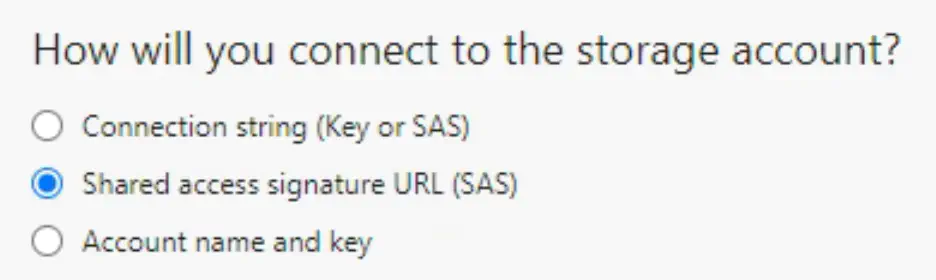
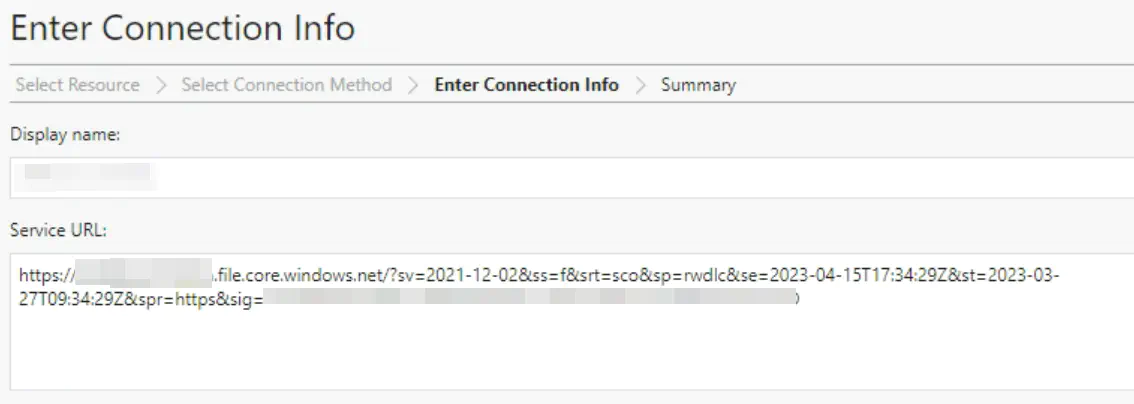
Note: The Connection string will be provided by Cegal.
Once the data have been uploaded, log into the Cetegra Data Room and transfer the data from the Z-drive to the G-drive.