Job Submit
On this page
More info will be added
Tagging a job to a project
When a user submits a job to the HPC cluster, they use a program called “IBM LSF” in the background, which is a command line based.
They submit the job via the bsub command in IBM LSF.
This command has a command line option that can be used to associate a job to a project:
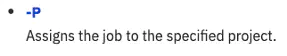
See all options here.
For example, the following command would associate a job with “test_project”:
bsub sleep 100 -P test_project
The caveat is that the client application must support this option for this to work.
This tagging is also possible in other ways, i.e. in the tNavigator launcher, like this:
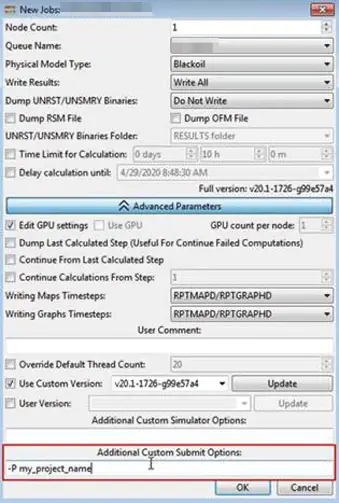
This way the cost will be grouped automatically in the cost report.