Manage
On this page
If you have the “HPC Manager” role in the Cetegra Portal, you have access to the “Manage” section of the product.
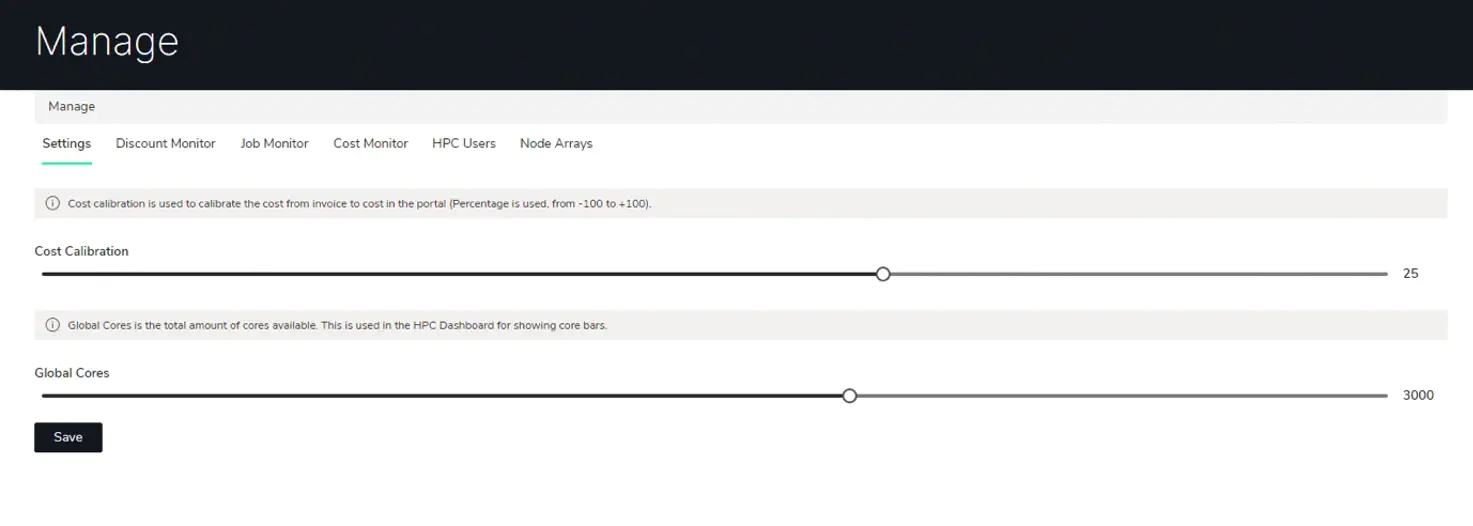
Here you can:
- Calibrate the cost report so that it matches your Azure bills
- Set up the global cores count used in the Dashboard view
Discount Monitor
Here you can monitor the Azure Price book for discounted versions of the machines you are using.
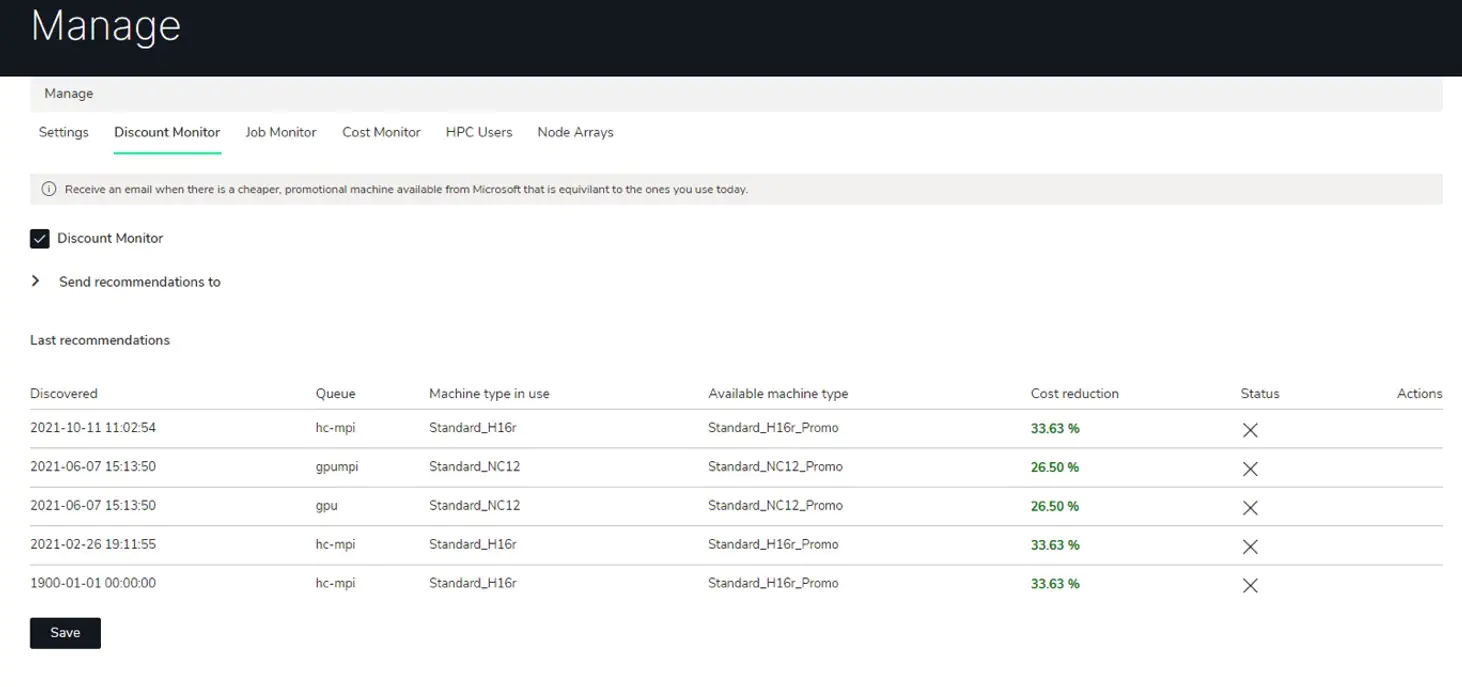
Click on the shopping cart button under Actions to order the queue set up by Cegal.
Job Monitor
Here you can set up monitoring of your jobs so that you get alerted if jobs are running too long.
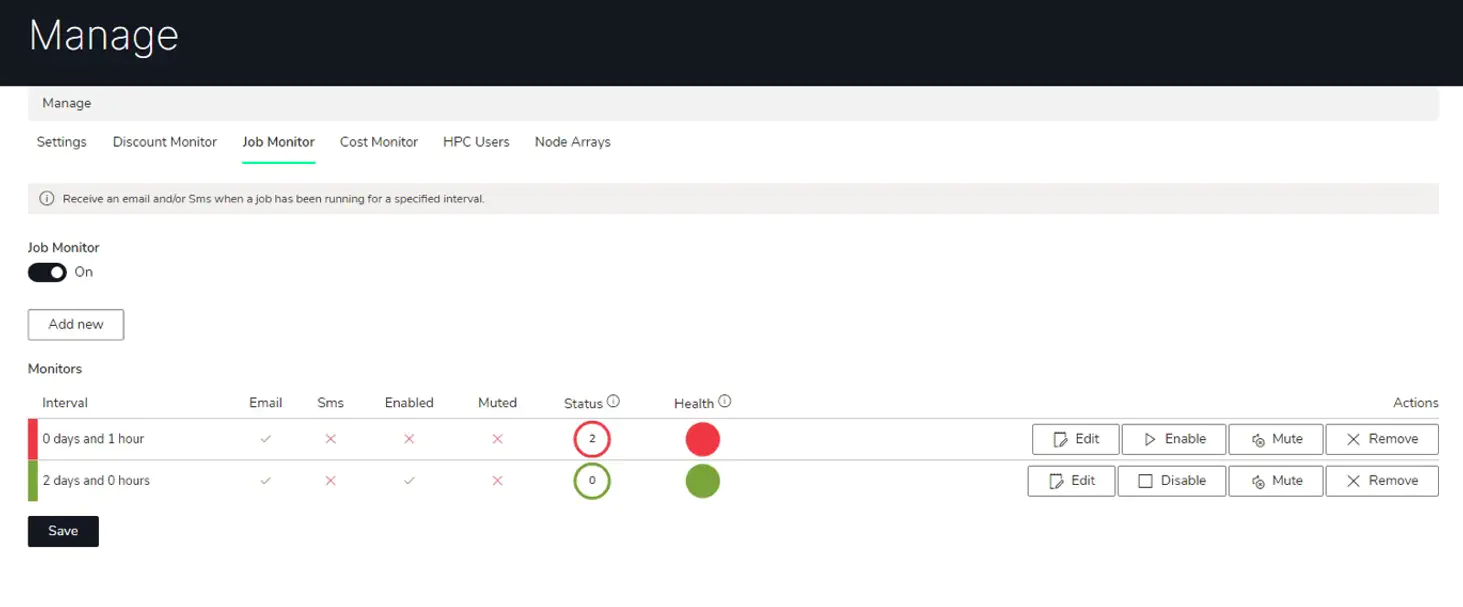
When you select “Add new” you get this configuration window:
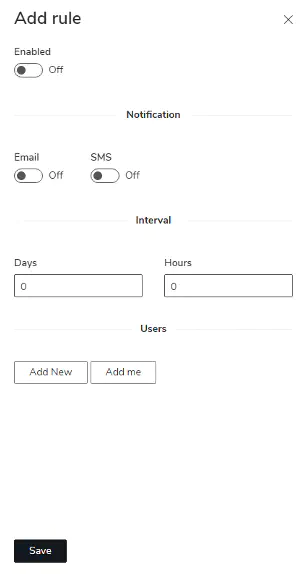
Cost Monitor
Here you can set up monitoring so that you always stay in control of your HPC usage in Azure.
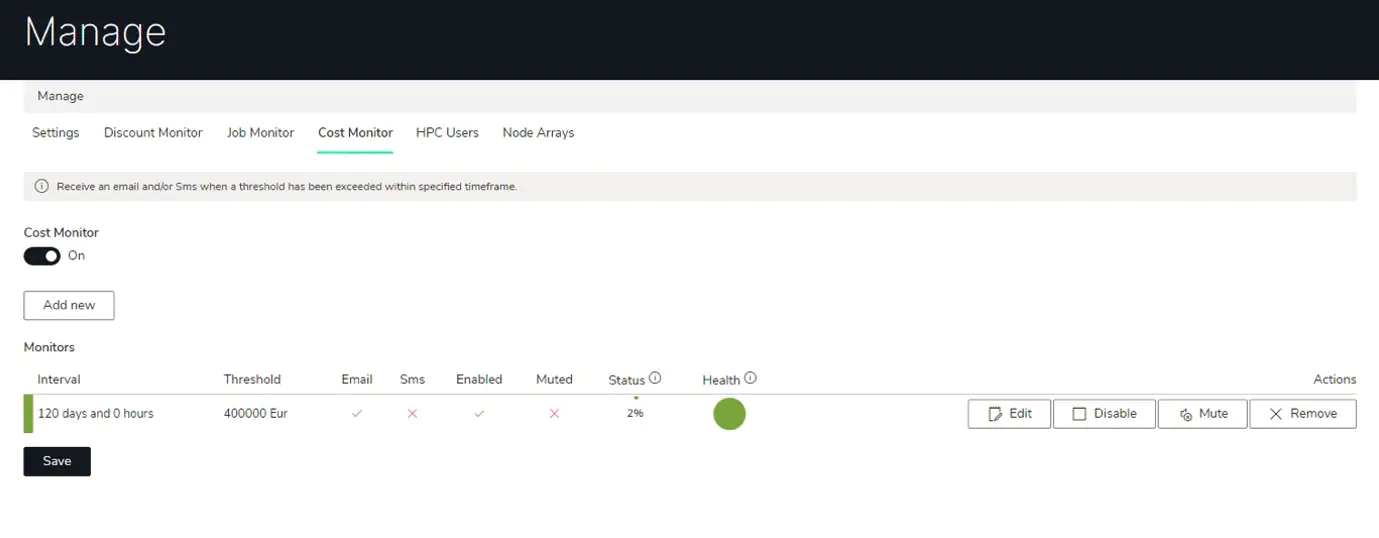
When you click on “Add new” you will be presented with this window:
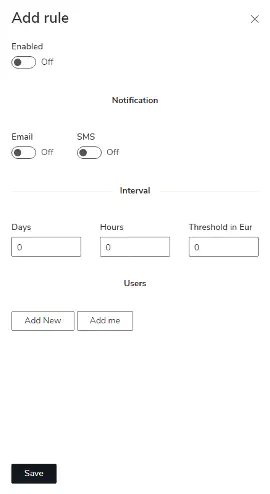
The “Interval” sets the time the monitor checks into the past if you have spent above the threshold.