Introduction
On this page
The review module in Cetegra Workspace is designed to help keep your organization’s user account data current and to verify the necessity of existing user accounts. This user-friendly tool simplifies the process of scheduling and conducting account reviews, ensuring your company’s data remains secure and up-to-date.
The review module is particularly useful for IT and access managers who need to schedule periodic reviews of user accounts to ensure that only necessary accounts remain active. Scheduled reviews are essential for maintaining secure and efficient user account management. Here are some scenarios where scheduled reviews can be beneficial:
- Consultant Accounts: Schedule reviews every 12 weeks to verify the necessity of keeping these accounts active.
- Employee Accounts: Conduct reviews every 6 months to confirm ongoing account requirements.
- Contractor Accounts: Schedule reviews every 3 months to ensure that only necessary accounts remain active.
- Temporary Accounts: Conduct reviews every 4 weeks to verify the necessity of keeping these accounts active.
Reviews are based on AD groups, and you can easily manage these groups through the group module or by setting up a custom item in the Catalog that can be used to add users to groups.
Quick Start
Conduct a review
To access the review module, select Review from the left-hand menu under the Workspace section. This will take you to the overview page where you can see all the reviews you’re authorized to access.
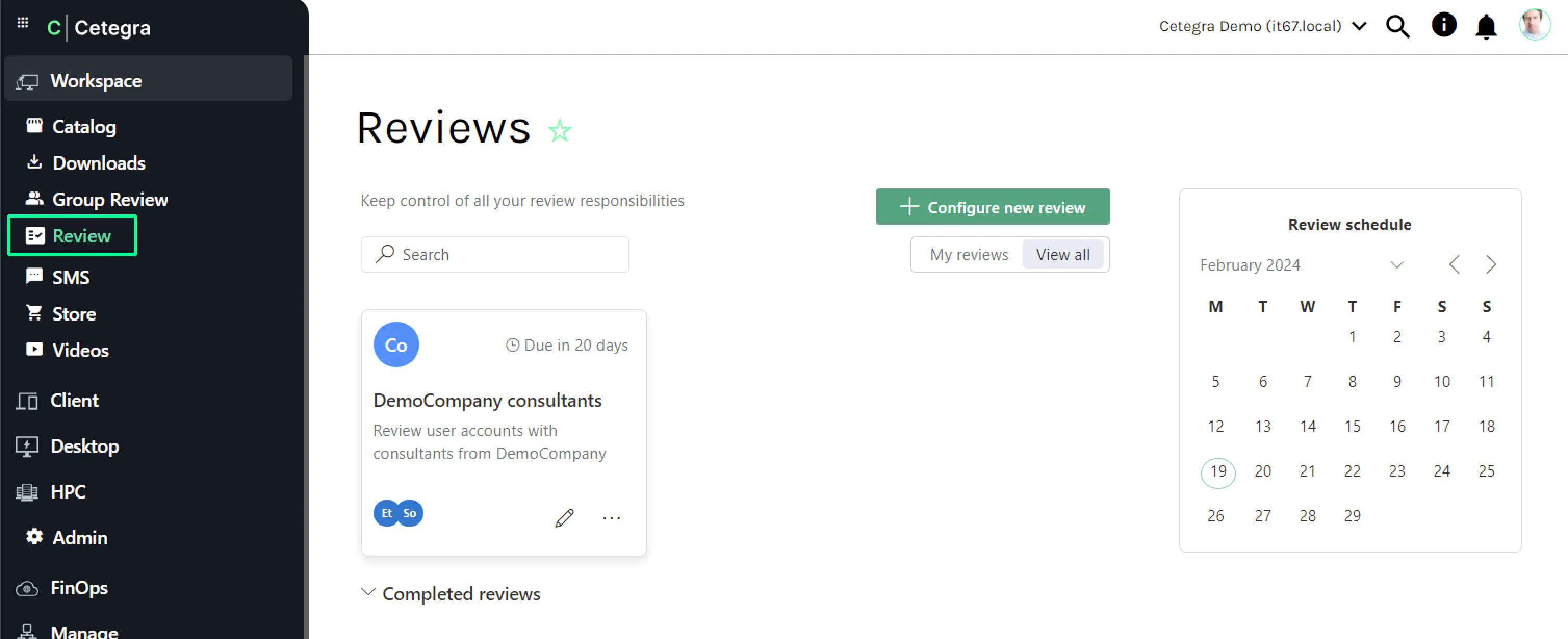
Click on a review card to initiate a review. Upon opening a review, you’re greeted with a dashboard showing all users under the current review cycle. User statuses (active or disabled), last account activity dates, and company names are readily visible for quick assessment.
Click the Start review now button to initiate the review process. You’ll then decide whether each user account remains necessary, with options to maintain, disable, or delete accounts as needed.
Read more about the different parts of the process in the Conduct a review section.
Configure a review
On the overview page, click the Configure new button to create a new review. Assign a name to your review that clearly describes its purpose. Choose the group of users subject to the review, and provide a purpose for the review to help clarify its objective to all participants. Determine how frequently reviews should occur, and add one or more trusted reviewers responsible for conducting the review.
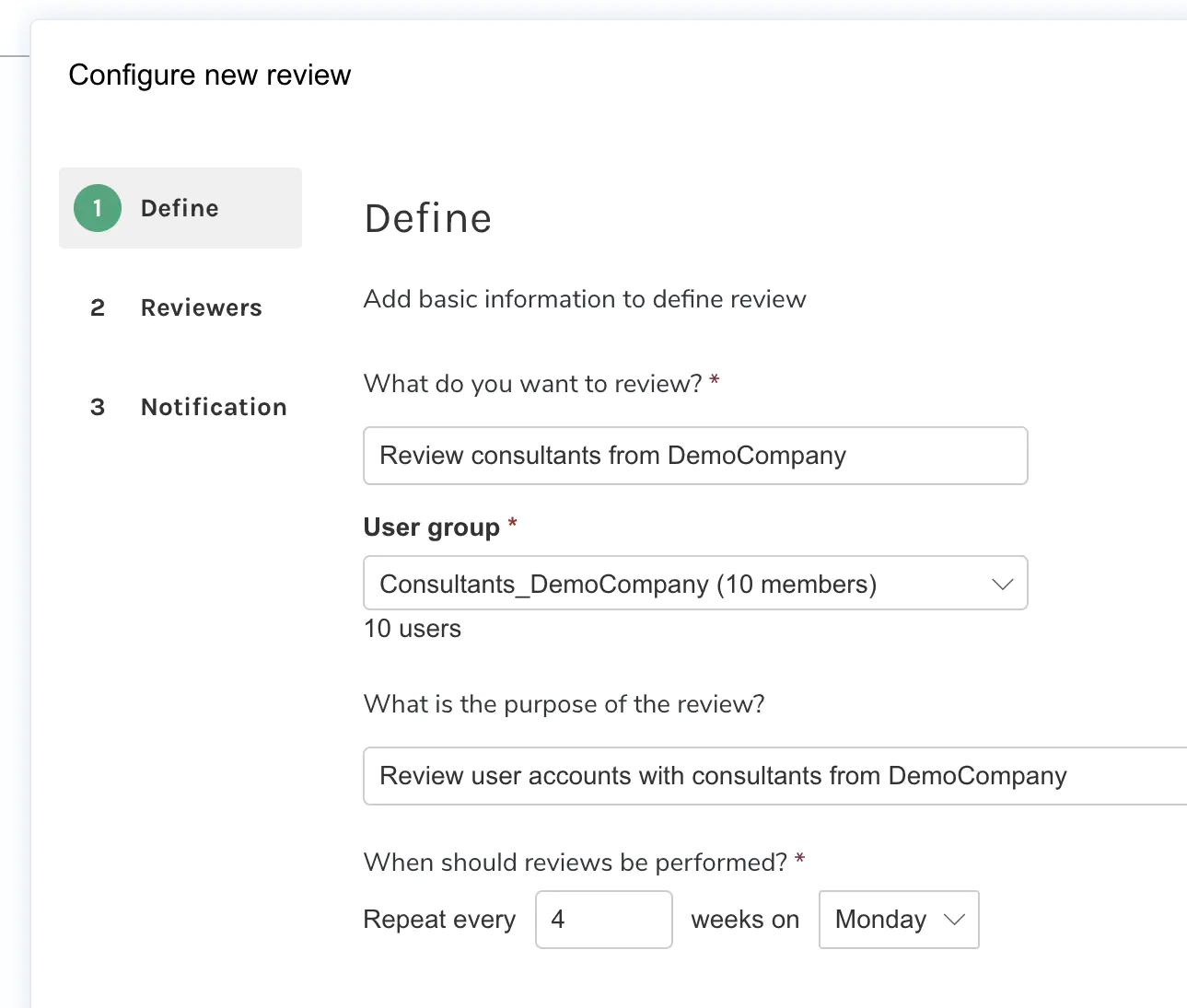
Read more about the different parts of the process in the Configure a review section.