Reports
The Reports module in Cetegra Workspace contains embedded Power BI reports. Your access to these reports depends on your permissions, meaning you can only view reports assigned to you.
You will have a personalized set of reports available. Cegal provides standard reports, but custom reports can also be created to meet specific client requests. This ensures that the data you receive meets your needs.
If you need access to more reports, you can check the Catalog (if available) or contact our Service Desk.
Accessing the Reports Module
In the Cetegra Workspace, find the Reports element in the left-hand navigation pane.

Tip: Use the search bar to find specific reports. You can also switch the view from grid layout to a list for a simpler overview.
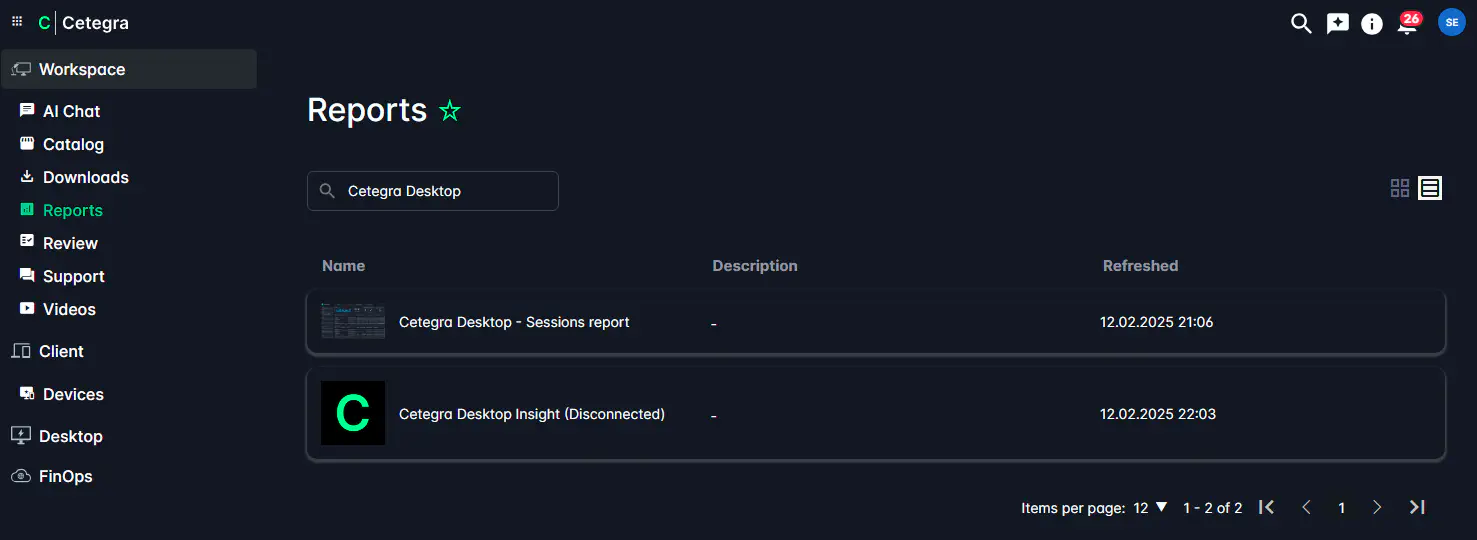
Viewing a Report
Locate the report you want and click it. The report will open in the browser window.
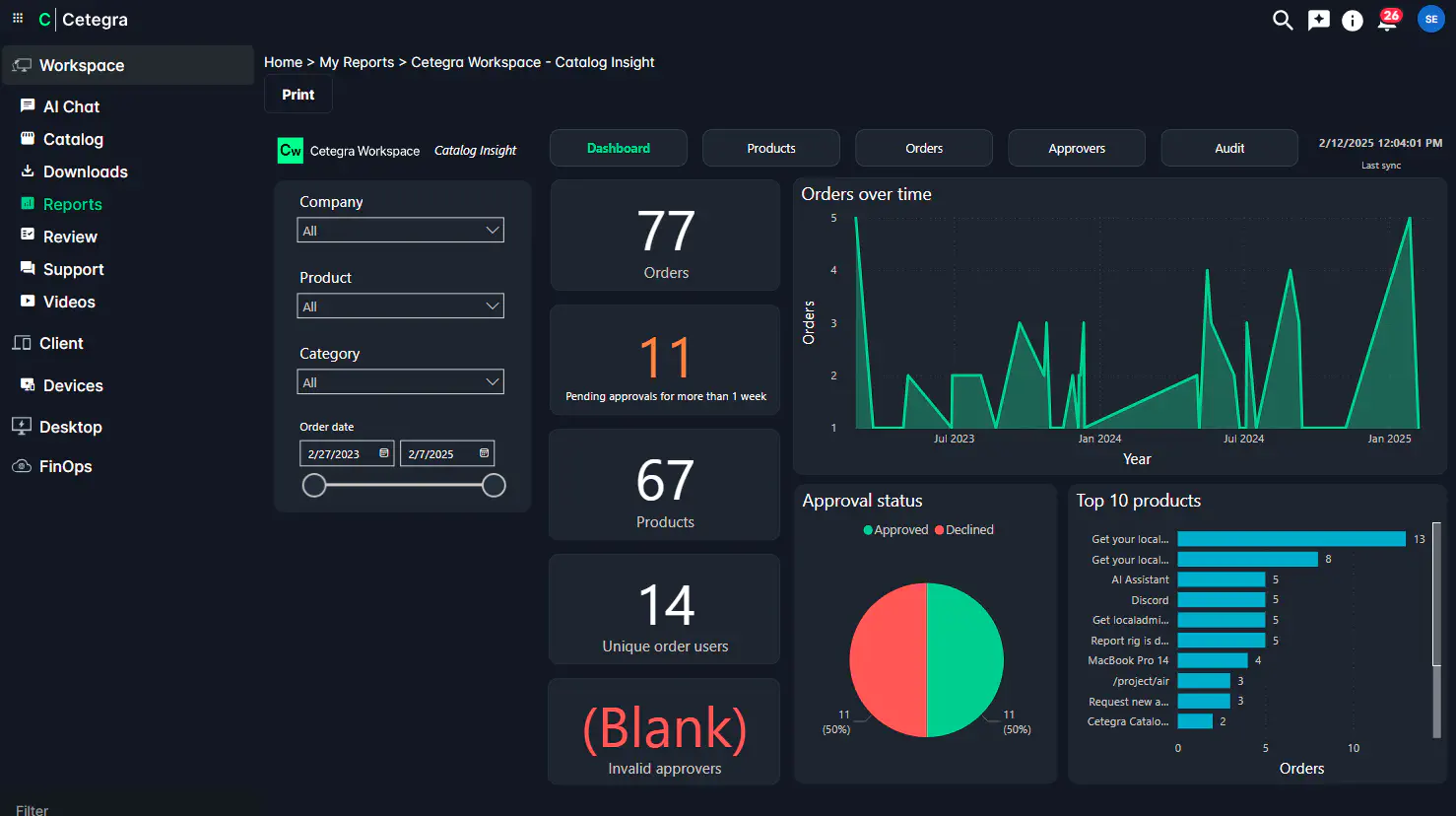
Use the available filters and features to explore the data. Your ability to interact with the reports will vary depending on their setup.
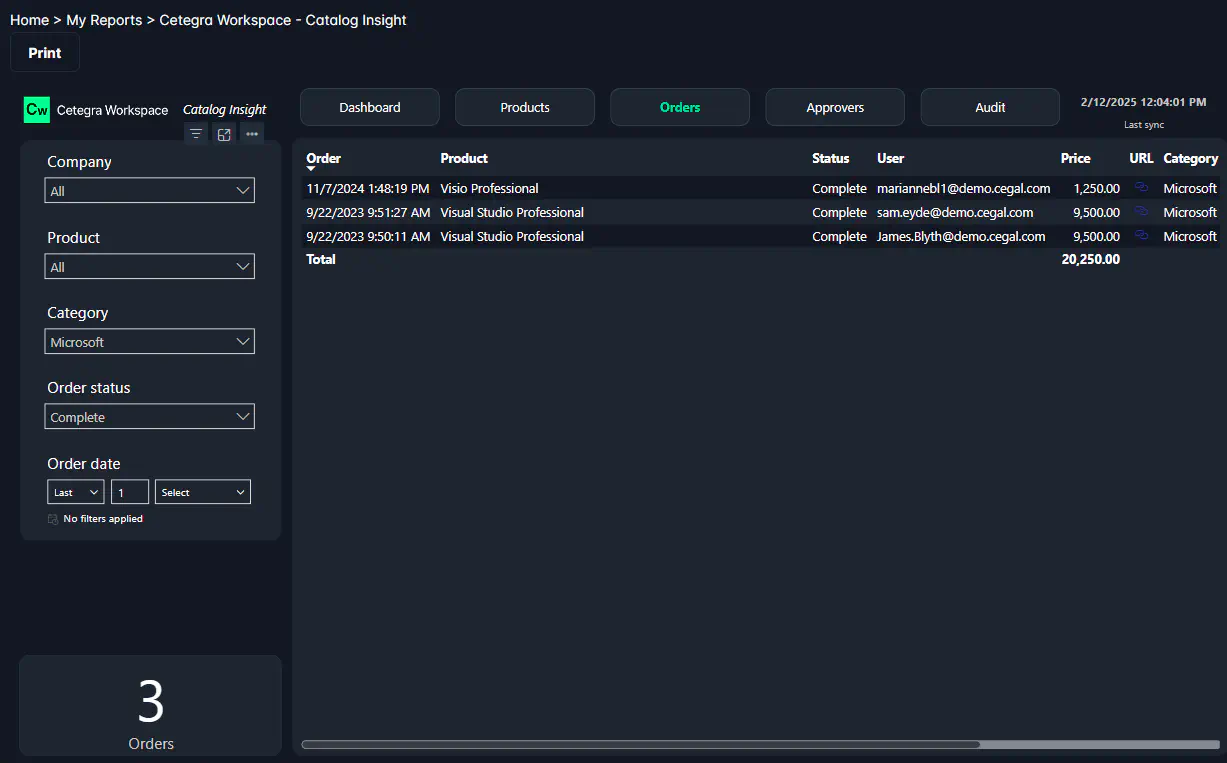
Print a report
In some cases, you might want to print a report. To do this, click the Print icon in the top right corner of the report.
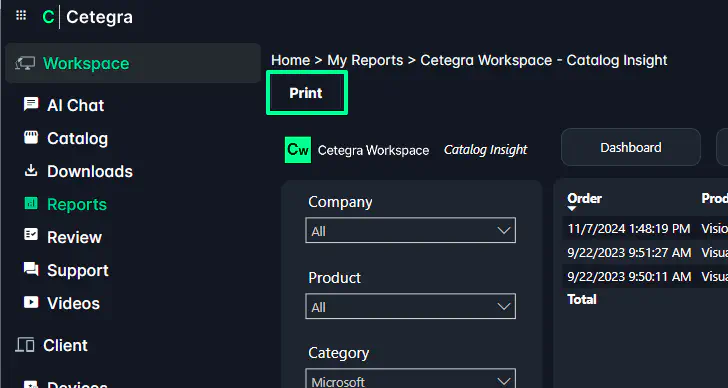
The browsers default print dialog will open, allowing you to print the report or save it as a PDF.
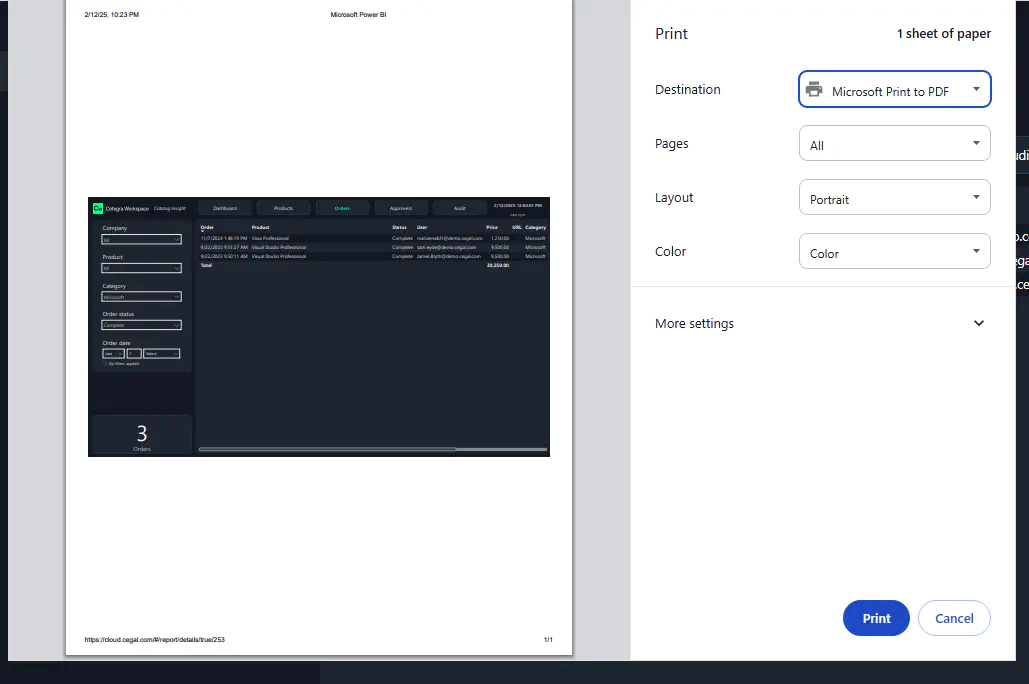
Reports in this module are meant to provide insights and analytics. We encourage you to explore the reports and use them to support your data-driven decisions. If you have any questions or issues, our Service Desk is here to help.