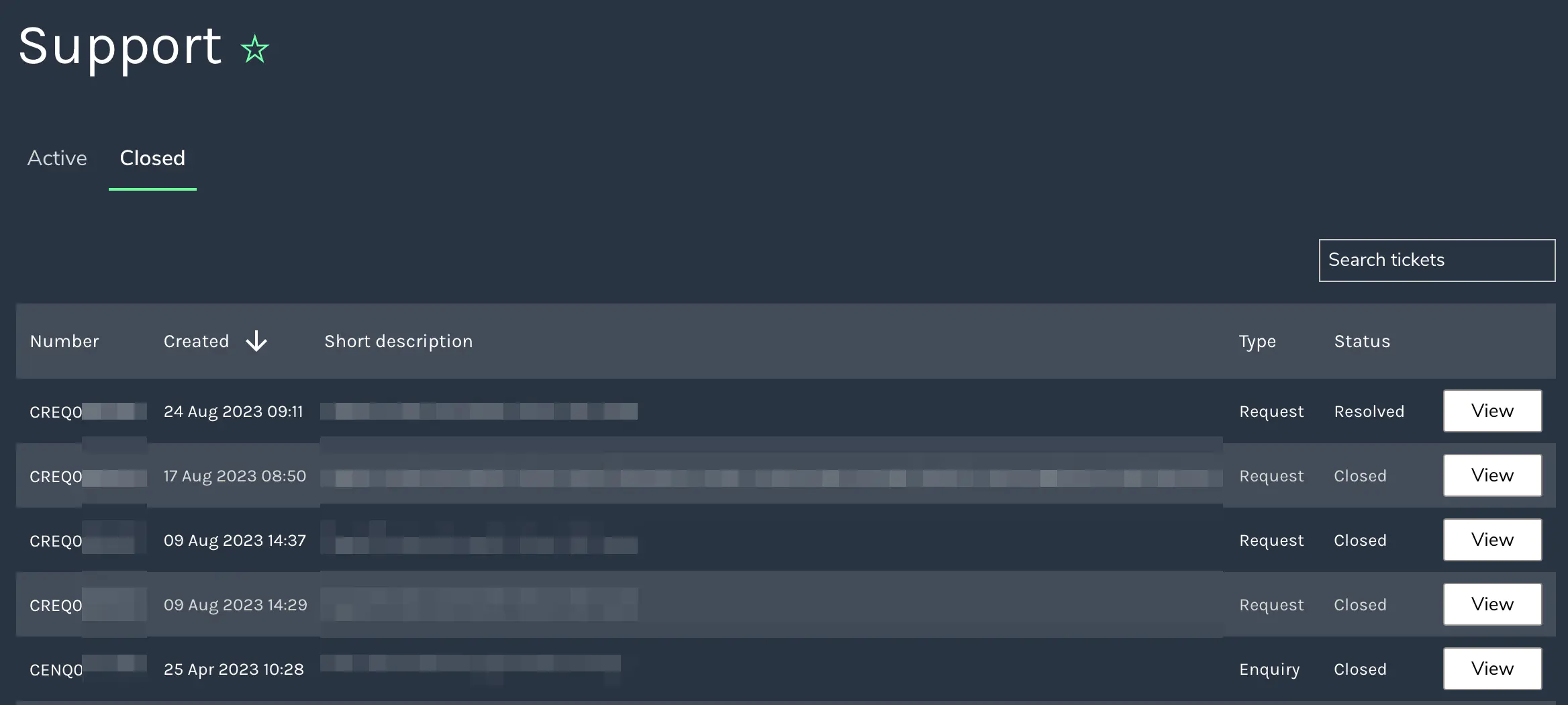Support
This article covers the legacy version of the Support module. For the Cetegra Care version, please click here.
Cetegra Workspace’s Support module integrates with platforms like ServiceNow (or other agreed-upon solutions) to provide a comprehensive overview of all active tickets, including their statuses. Users can also comment on ongoing cases and review closed or resolved tickets.
Creating a new ticket is a seamless process.
Access the Tickets module via the left navigation menu.
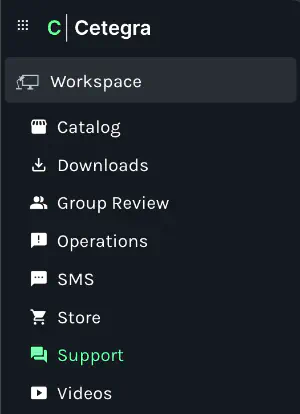
Did you know? You can also access a quick overview of tickets through the Tickets widget.
Managing Active Tickets
In the Active tab, you’ll find all your ongoing tickets.
- Sort: Click on table column headers (e.g., ticket number, creation date, description, type, or status) to organize your tickets.
- Search: Find specific tickets quickly using the search field.
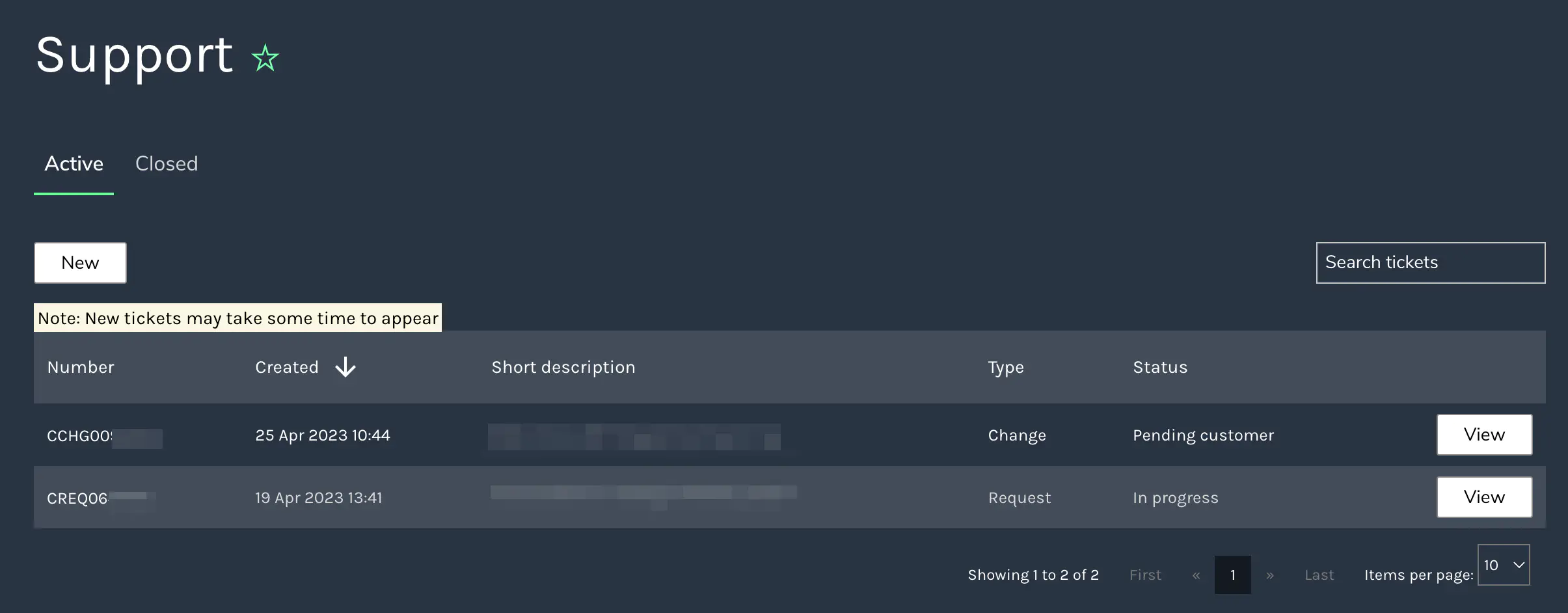
To delve into the specifics of an active ticket, use the View button. This section provides extensive details, including comments from ticket approvers. You can also leave comments for added clarity.
Creating a New Ticket
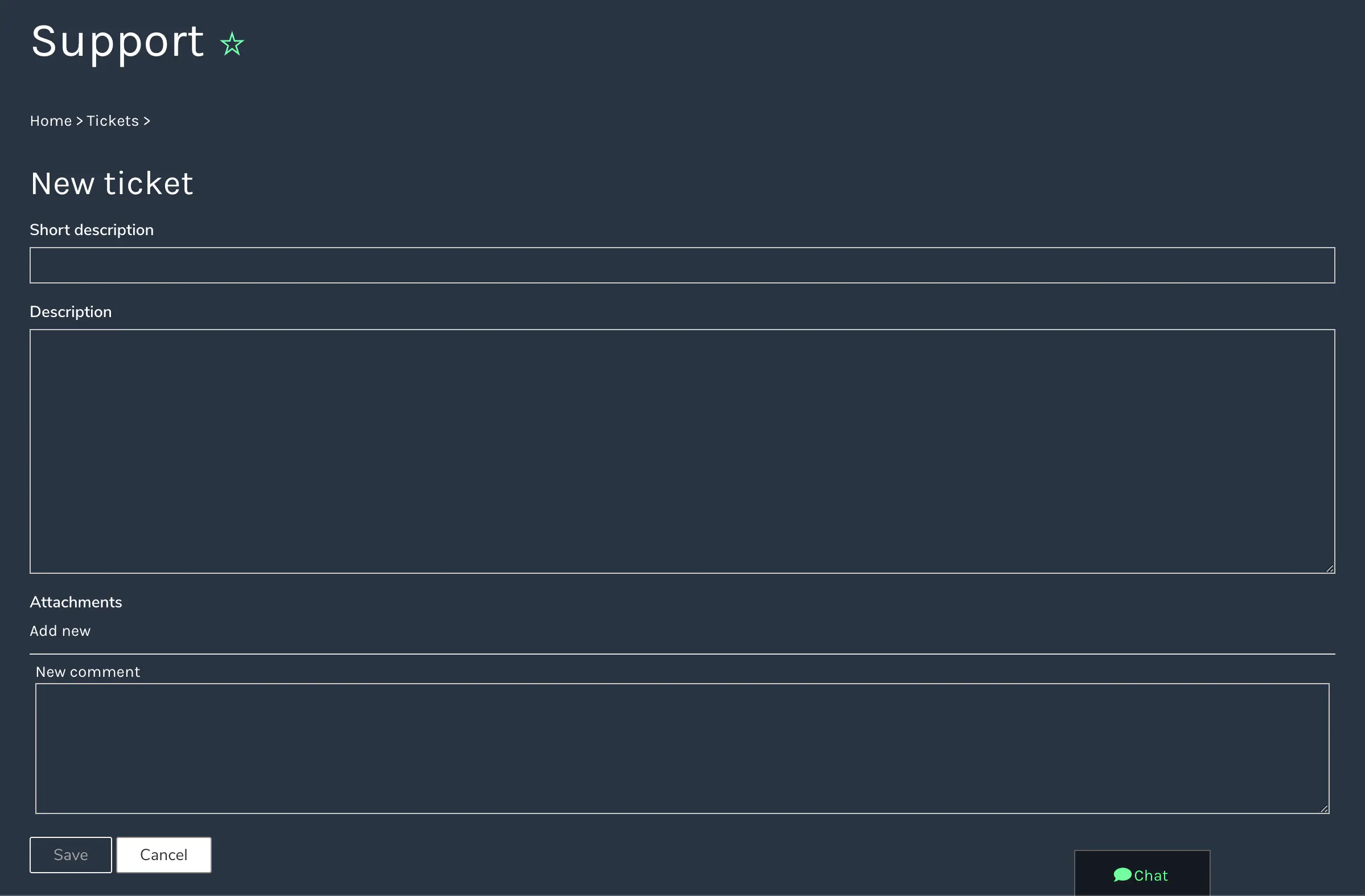
Kickstart the ticket creation process by selecting the New button from within the Active tab.
- Input a concise Short Description and a more detailed Description of your issue or request.
- Enhance understanding with attachments, especially screenshots. Press Add new under Attachments to include files.
Remember, the short description acts as your ticket’s headline, while the description offers a deeper insight into the matter.
Reviewing Resolved/Closed Tickets
The Resolved/Closed tab serves as an archive of your ticket history.
To scrutinize the details of a particular ticket, use the View button.