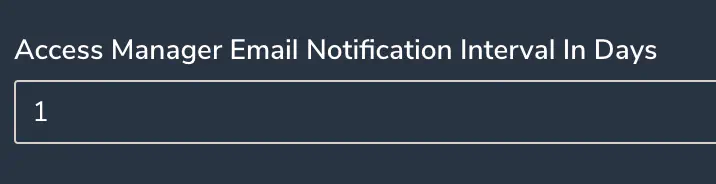Group review
Group audit functionality.
The Access Manager role is needed for group review.
How to use
For group reviewers.
A user who is set as a Group Reviewer for one or several groups will be able to access these groups from, Workspace -> Group Review.
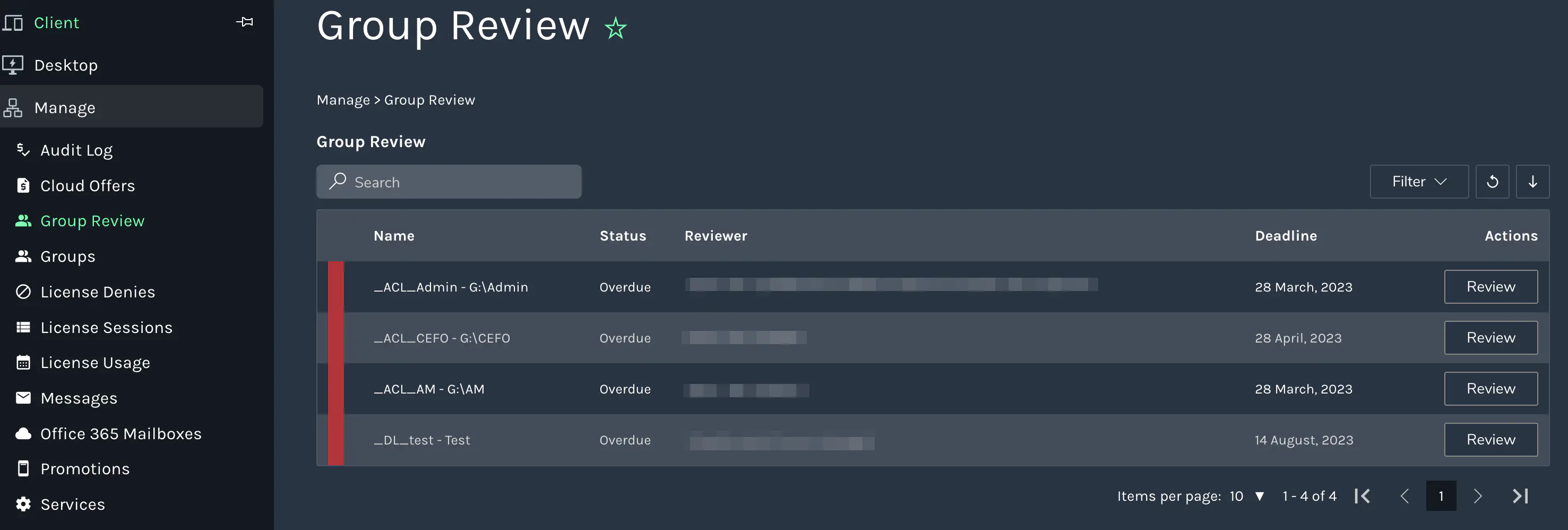
In the review view, all groups the user is a reviewer for will be listed together with information about the revision state of the group.
When clicking “Review”, the following tabs will be available:
- Users – Shows a list of current members of the group, possible to add/remove.
- Groups – Shows a list of groups with membership, possible to add/remove.
- Membership Changes – Shows changes done to membership since the last review.
- Review History – Shows past revisions with dates
- Group Audit – Shows all changes done to the group
Looking over the members and past changes the reviewer can then approve the group.
A new review will be triggered based on the revision interval set on the group by the administrator.
How to set up
Setting up on group:
Manage -> Groups -> Edit (on the group) -> Advanced
Click the Enable user review checkbox.
The default setup looks like this:
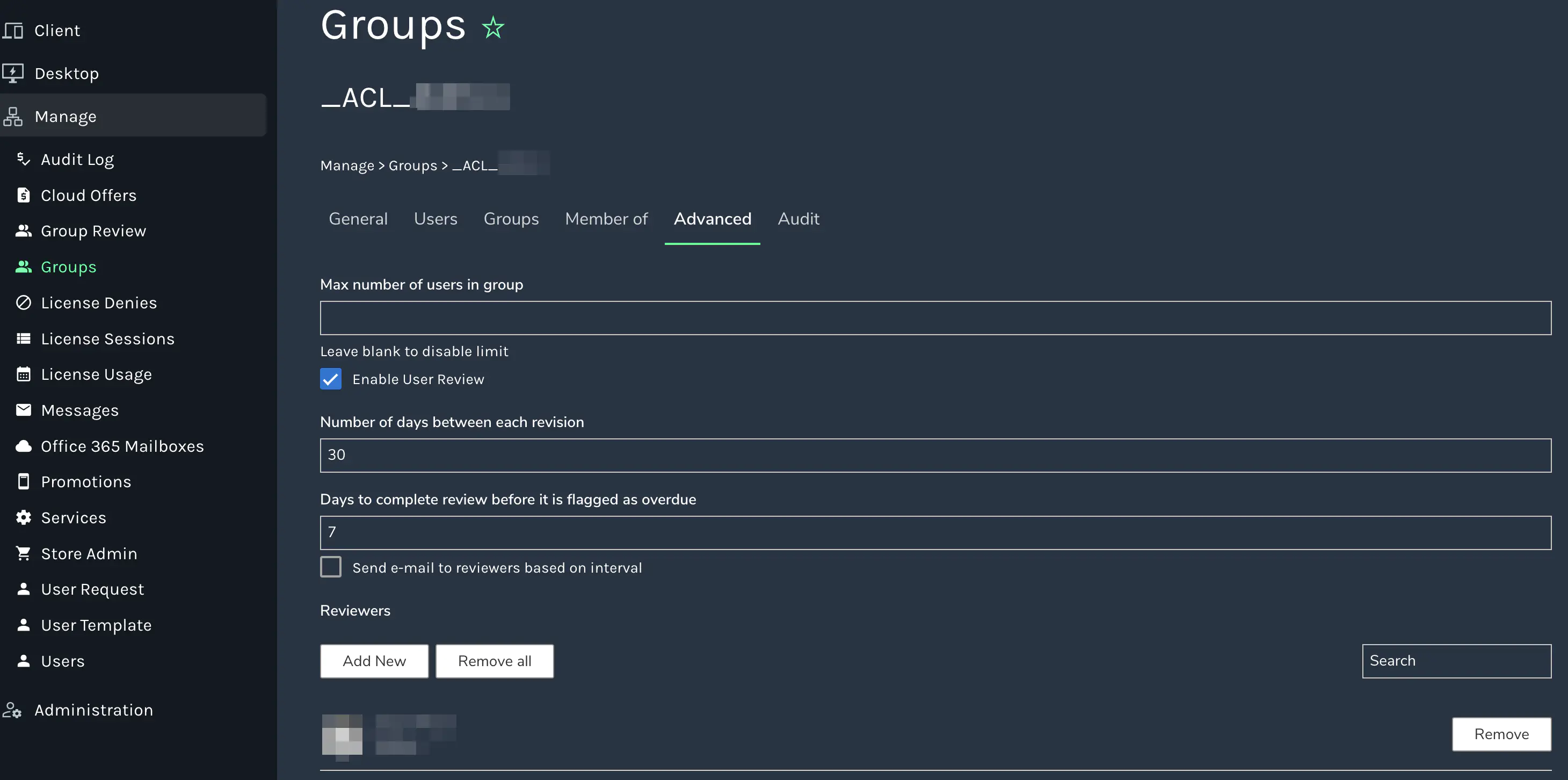
Number of days between each revision
Set how often the group should be revised.Days to complete review before it is flagged as overdue
If not complete within the time mentioned above, after how many days should it be flagged as overdue?Send e-mails to reviewers based on interval
Sends a reminder by mail. If not checked, the pending reviews will only show when logged into the Cegal Cloud Portal.
Contents of the email being sent can be changed:
Administration -> Settings -> Message contents
Edit the “Group review reminder e-mail” (This should usually not be necessary)
Configure notification when missing reviewer(s)
When using the Access Manager role, it is possible to set up email notifications if a group (with group review enabled) is missing a reviewer.
This is configured here:
Administration -> Settings -> Settings
“Access Manager Email Notification on Missing Group Reviewer” “Access Manager Email Notification Interval In Days” – Set number of days