Logs
The log module is a feature that allows users with the Administrator role to monitor and review various activities and actions in Cetegra Workspace. You can access the log module by navigating to Administrator > Logs.
The log module has four sections:
- Job admin: This section shows the logs of all the jobs that run in Cetegra Workspace. You can view the PowerShell script that was used for each job by clicking the “Show Report” button.
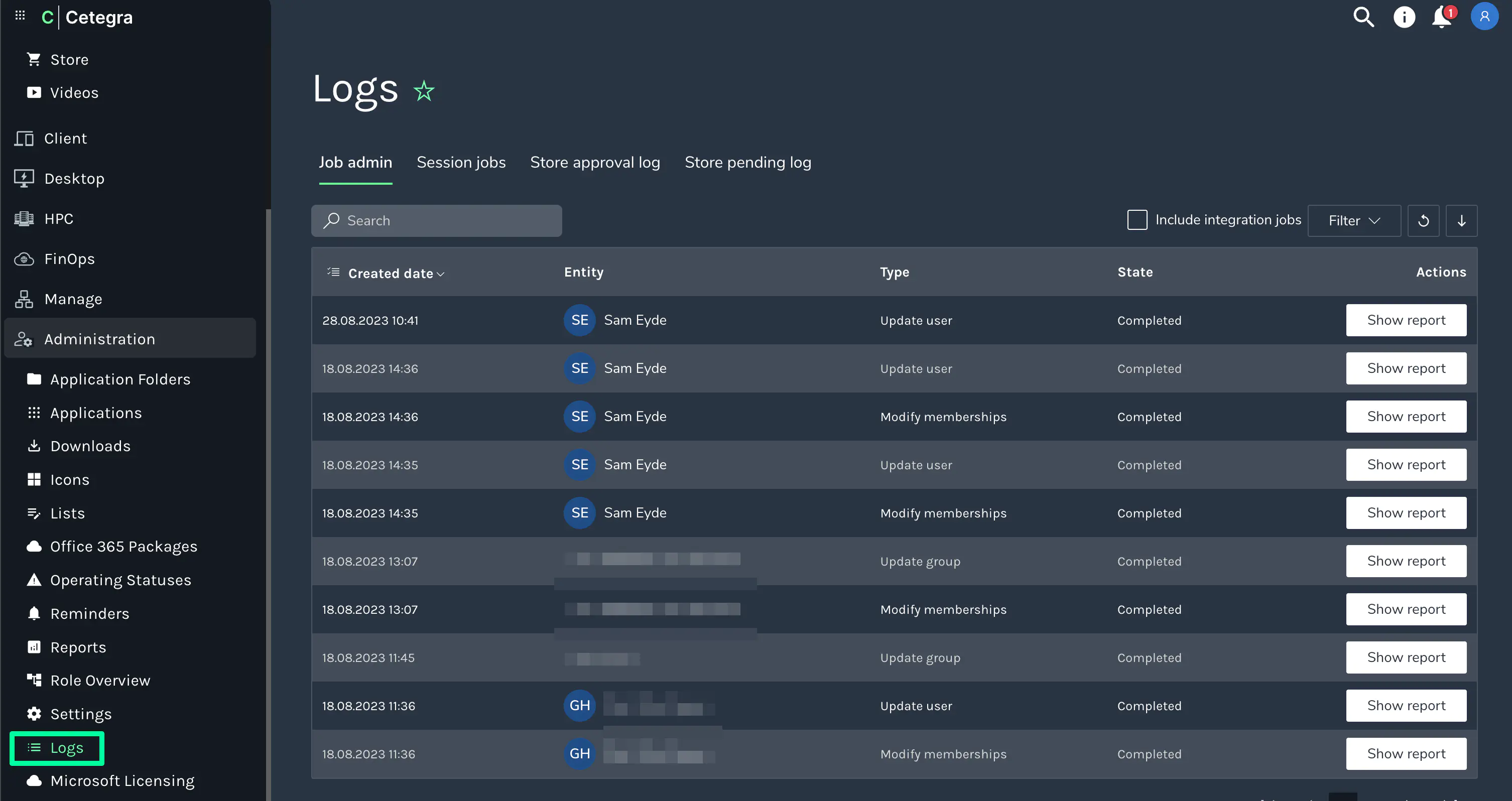
Session Jobs: This section tracks the activities of HPD (GeoCloud / Agile Cloud) sessions, such as logging off, restarting and disconnecting.
Store approval log: This section records the approval actions for the Cetegra Workspace Store. You can see the type, approval info, user info and more for each action.
Store pending log: This section lists the requests that are waiting for approval. You can see the details about the user, store item and approvers for each request.