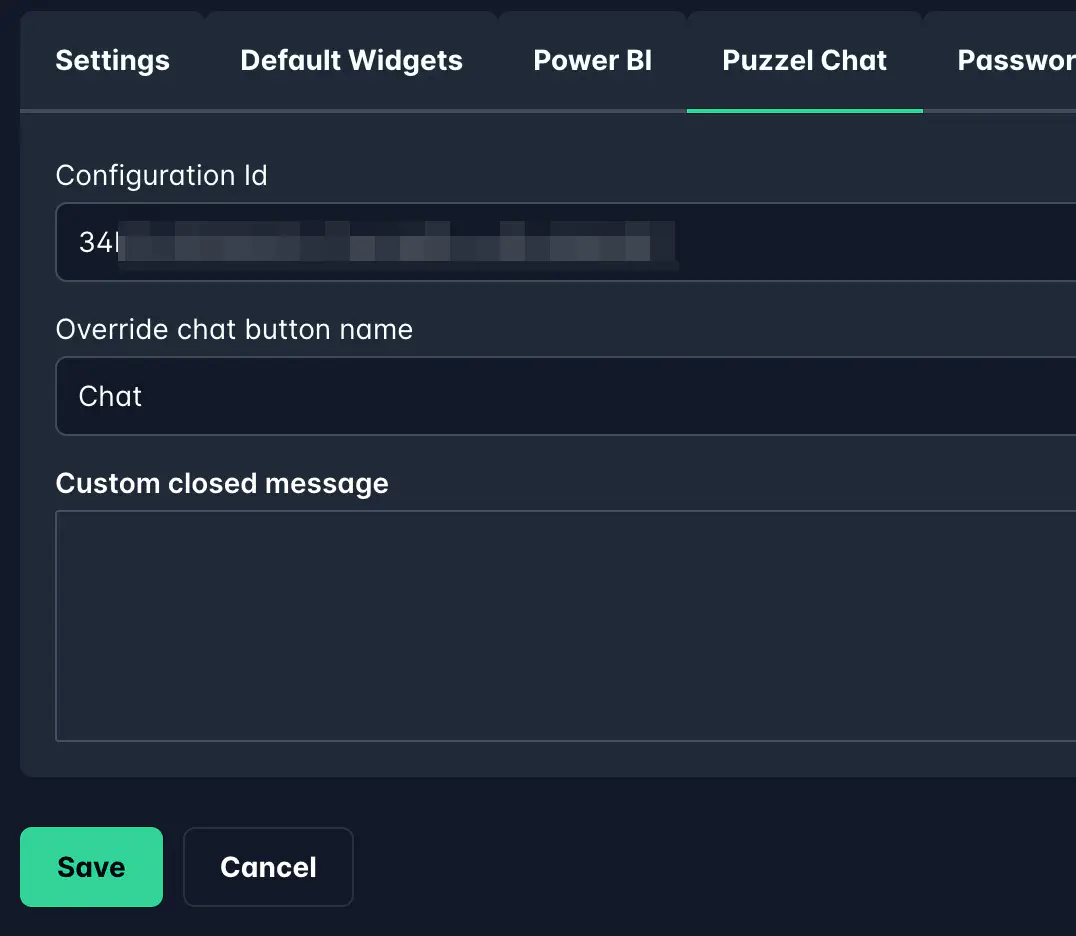Settings
The settings page is where you can adjust the settings for the Cetegra Workspace. Only users with the administrator role can access this page. To go to the settings page, click on Administration > Settings.
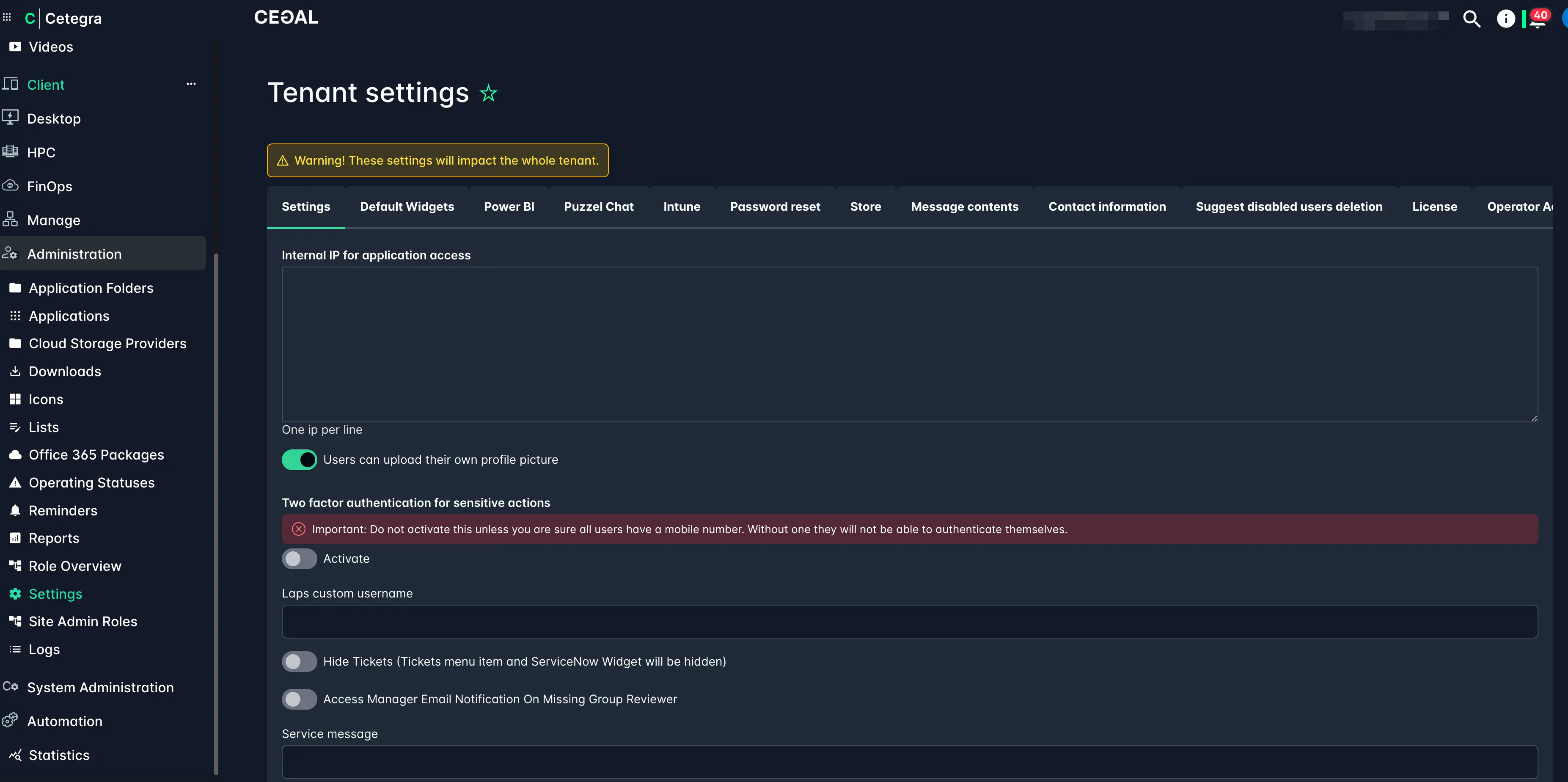
The settings page has three sections:
Settings
In this section, you can change how the Cetegra Workspace works and looks. You can do things like:
Set the internal IP for showing applications on a specific network, such as the office network.
Turn on two-factor authentication for making changes that need extra security. This needs users to have mobile numbers registered. You can also set how often you need to re-authenticate.
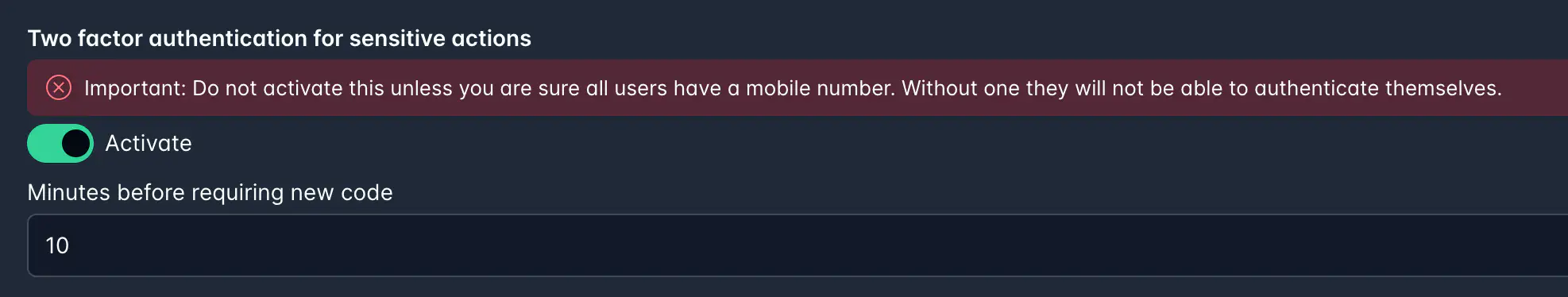
Hide tickets from ServiceNow, so users don’t see them on the Cetegra Workspace. The “Tickets” tile under the Home section will be gone. “All Tickets” will still be there for “Ticket Managers” under “Administration.
Turn on email notifications for when “Group Review” is missing. You can use the Group Review function to check this.
Default Widgets
In this section, you can choose the widgets that users will see on the landing page when they log into the Cetegra Workspace. Users can change their widgets later, but this section sets the first ones. You can choose to show or hide these widgets:
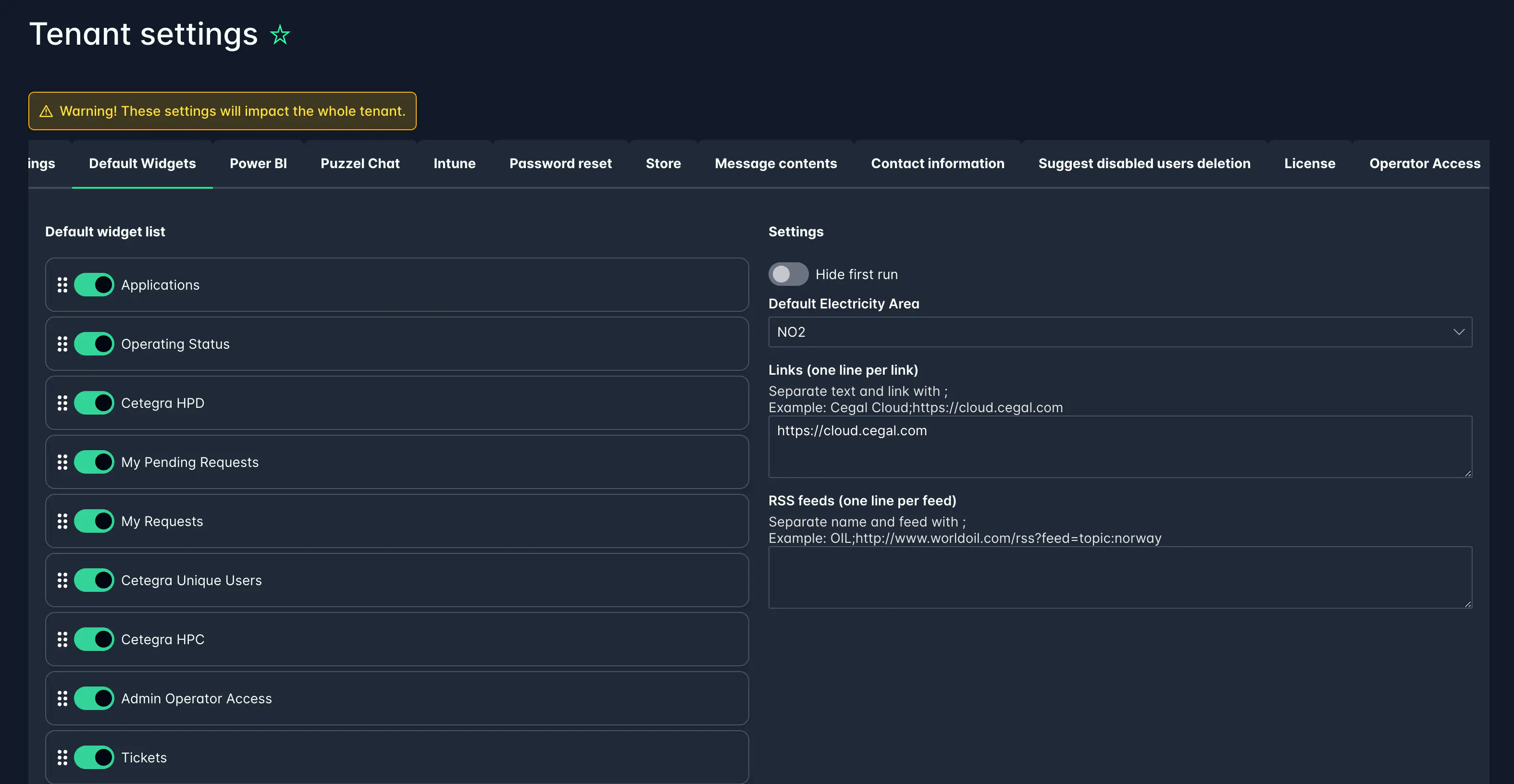
Power BI
Shows reports from Power BI. These reports will be in the report tile that users with the reported role can see.
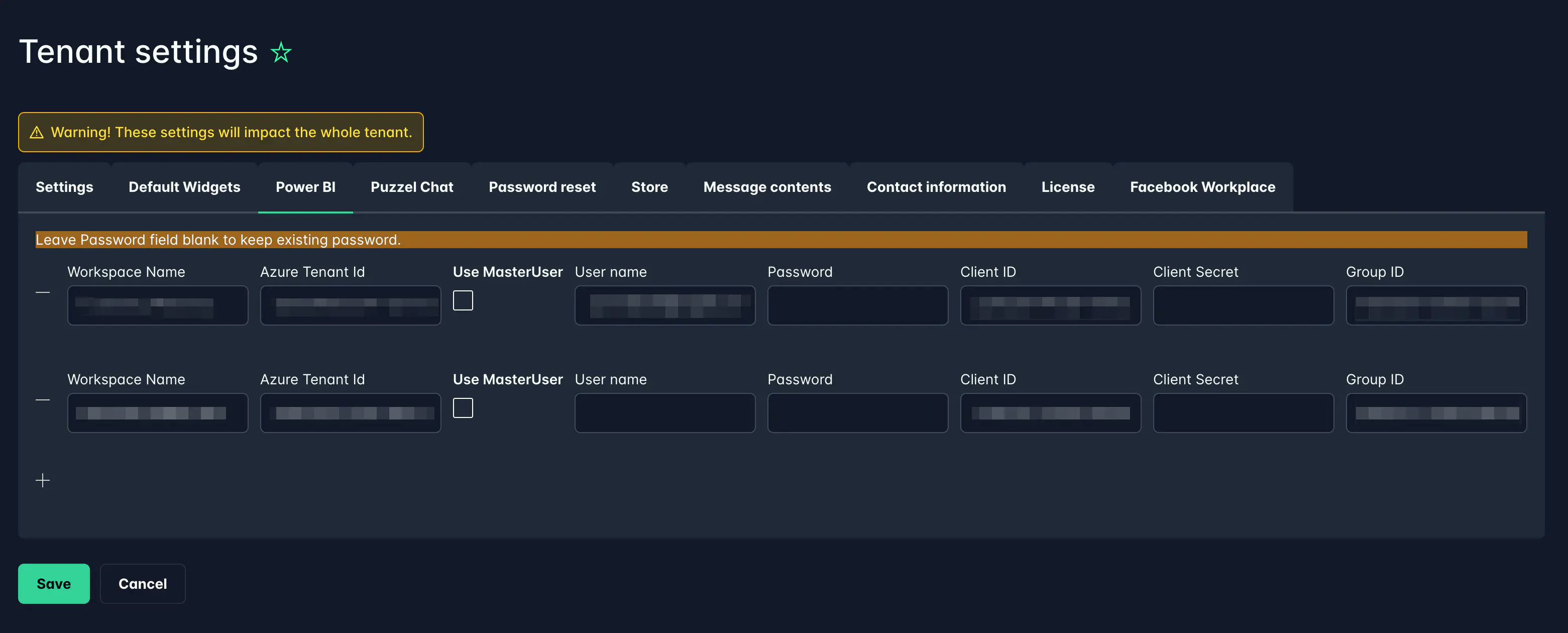
Password reset
Enable sending of passwords to custom recipients:
This section allows you to enable sending passwords to custom recipients. This is useful for password coordinators who can reset passwords for other users who cannot receive them by themselves.
Store
Store has been replaced by Cetegra Catalog
This section allows you to hide empty store categories and the store itself from the “Home” section. This is useful if you don’t use the store feature.
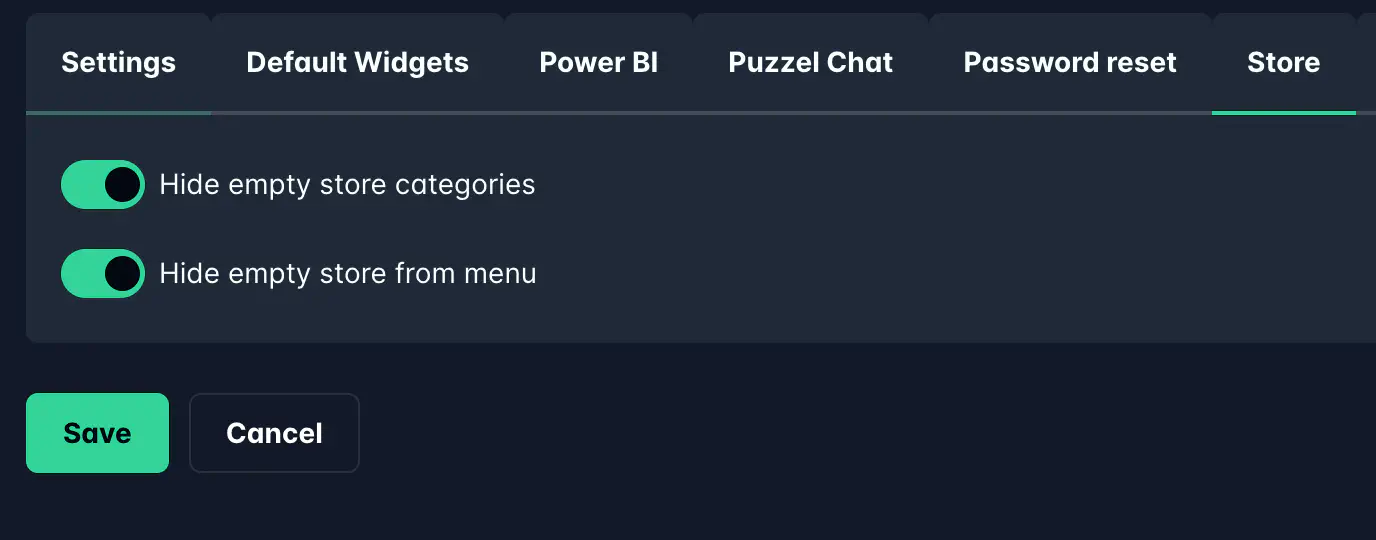
Puzzel Chat
This section allows you to customize the chat button. This depends on whether you have the chat function active or not.