Site admin roles
On this page
Site Admin Roles are roles that a tenant Administrator can create and assign to other users.
The reason for having Site Admin Roles is to split the admin privileges among the tenant.
The Administrator can make Site Admin Roles based on different criteria, such as location.
You can find Site Admin Roles under:
Administration -> Site Admin Roles
How to make a Site Admin Role
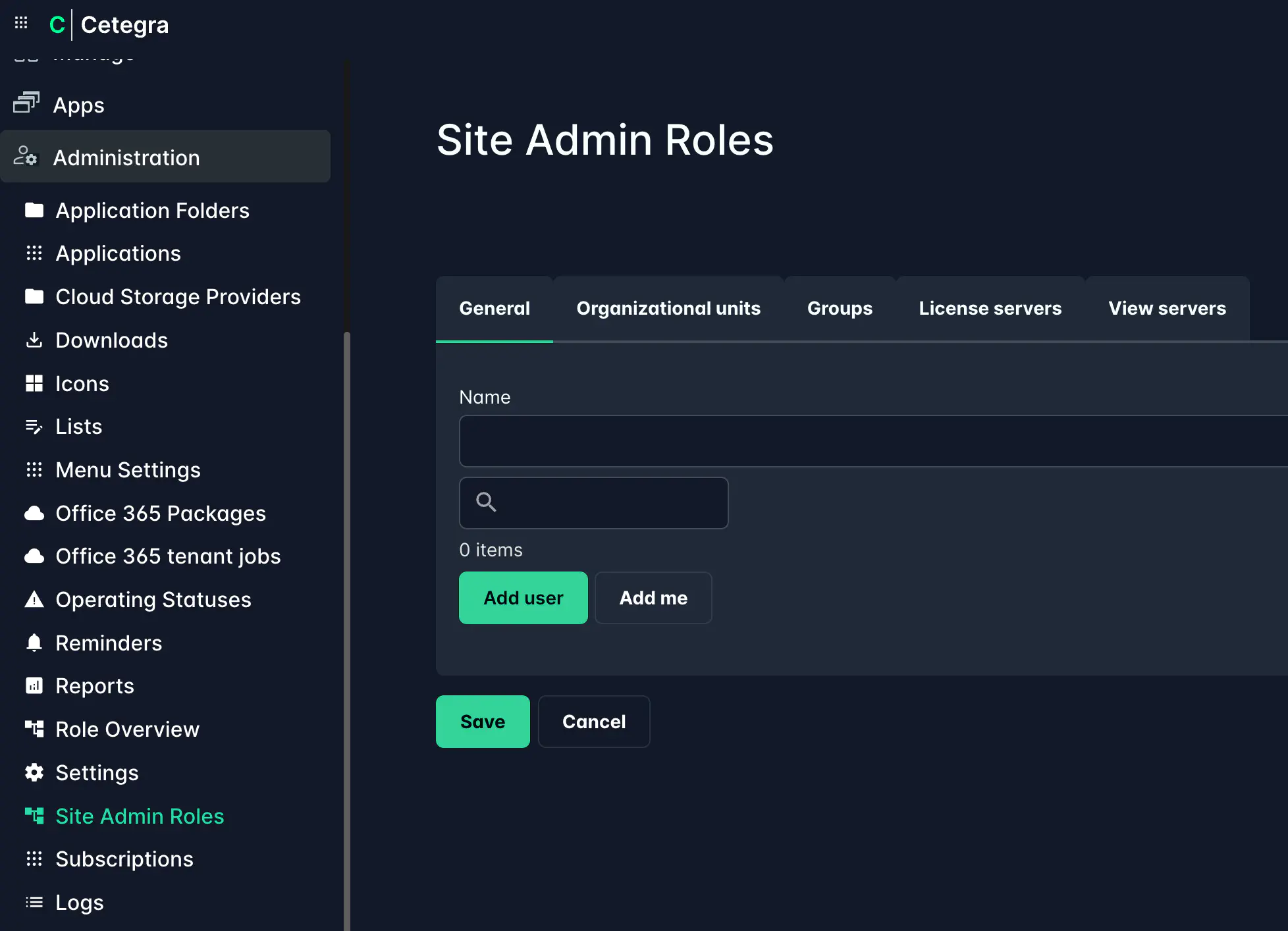
General:
Give a name to the Site Admin Role, and choose users for the role.
Organizational Units:
Choose which OU’s the role can do actions in.
Groups:
Select additional groups the Group Role should have access to.
License Servers:
Choose the License servers that the role can see.
View servers:
Choose the Connection servers that the Role can manage.
The roles and accesses that are given will show up as usual if given Roles within the tenant.
You can find session and license-related items under Inventory and user/group related under Manage.