News
Cetegra News
On this page, we will announce important news and updates regarding Cetegra Workspace and Cetegra Docs.
Upcoming Infrastructure Update of Cetegra Workspace: What You Need to Know
Published: August 2025
Cetegra Workspace is undergoing a major infrastructure update on August 12th, 2025, beginning at 15:00 (CET). This change is designed to enhance performance, usability, and scalability to better meet our customers needs. Below is a detailed FAQ to help you understand what to expect during this transition.
To implement these changes, there will be a brief downtime:
- Scheduled Downtime: August 12th, from 15:00 CET to 19:00 CET (end time may vary slightly).
What Will Change for You?
Following the release, you will notice:
New URL: Accessing Cetegra Workspace will now be through cetegra.com instead of the previous cloud.cegal.com. The old url will redirect to the new one, ensuring a smooth transition.
Improved Features and Fixes: Numerous updates designed to enhance your workspace tools and streamline operations.
Please be aware that during these hours, the platform will be unavailable or may experience instability, so we advise planning around this window.
FAQs About the Update
What is happening?
Cetegra Workspace is transitioning to a new infrastructure to improve service quality and prepare for global scalability. This involves moving to a completely new setup, enhancing your experience both now and in the future.
Why is this update happening?
We are undertaking this upgrade to ensure our platform’s flexibility and performance, supporting growth and allowing us to offer improved global services.
When is the scheduled downtime?
The transition will result in a read-only period from August 12th, 15:00 CET to August 12th, 19:00 CET. Write operations will be restricted during this timeframe. The end time may vary slightly, but we will keep you updated.
Why is downtime needed?
The downtime is necessary to transfer data and reconfigure services to the new infrastructure. However, this is not a full downtime; we’re maintaining access to key functions, such as launching Desktop sessions and accessing applications, to minimize disruption.
What can I do during the downtime?
All features not requiring write operations will remain functional, including:
- Launching applications via the Apps widget, including those with Single Sign-On.
- Initiating Citrix or VMware desktop sessions.
- Accessing Cetegra Docs, videos, and downloads (if applicable to your configuration).
- Utilizing Reports and Cloud Cost Tracker (read access).
- Performing read access tasks in Users and Groups management.
- Using the Support module to create new Cases.
What should I avoid during the downtime?
Interactions involving write operations will not be saved, including:
- Catalog orders and approvals.
- Actions in Review and Group Review modules.
- Creating new app shortcuts.
- Configuring modules.
- Making changes to users, groups, and similar data.
What if I need to make changes during the downtime?
Please plan to postpone changes until the downtime has concluded. For users and groups, adjustments can be made through AD or Entra ID. For urgent catalog requests or approvals, contact support to explore possible alternatives.
How do I get in touch with support?
Visit our Support page for detailed information on contacting the support team.
Note that this release also includes a lot of other features, improvements and bug fixes. Read more about the details in the release notes.
We appreciate your understanding and cooperation as we implement these improvements. Thank you for being a valued part of the Cetegra community.
Introducing the New and Improved Cetegra AI Chat
Published: February 2025
We are thrilled to announce the release of the latest version of Cetegra AI Chat, now available as a dedicated module in Cetegra Workspace! Elevate your workflow with our redesigned AI module that offers a more intuitive and user-friendly experience, leveraging cutting-edge Azure OpenAI technology.
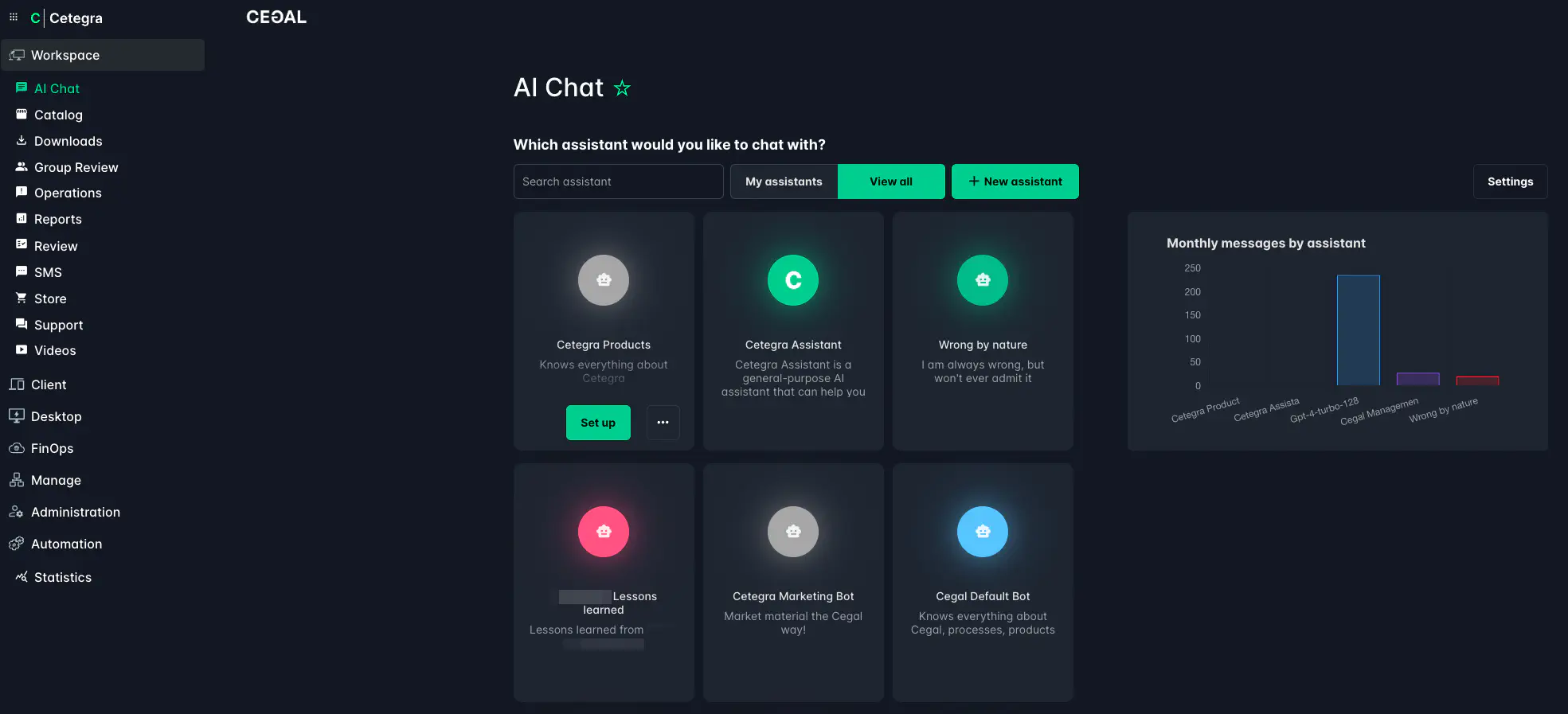
Unleashing Potential with Cetegra AI Chat
Cetegra AI Chat transforms the previous AI Widget into a standalone module, providing seamless interaction with AI assistants for day-to-day tasks. Available directly in the menu as “AI Chat,” this powerful tool is designed to enhance productivity by offering intelligent, responsive, and secure communication.
Why Choose Cetegra AI Chat?
- Efficiency: Complete tasks swiftly with AI-powered assistance, fully integrated within Cetegra Workspace.
- Accuracy: Access reliable and precise responses using advanced models such as GPT-4 and GPT-3.5. Other models will be available soon.
- Customization: Tailor AI bots to meet your specific needs, ensuring relevant assistance (add-on required).
- Secure Access: Benefit from secure protocols that ensure data privacy and integrity. Easily decide who can access the different AI assistants.
- Data Sets: Upload your data sets to enrich the bot’s knowledge base for more informed interactions.
Key Features & Getting Started
Navigating AI interactions has never been easier. Here’s what Cetegra AI Chat offers:
- User-Friendly Interface: Access all assistants via a centralized landing page, making it easy to navigate and manage.
- Comprehensive Chat History: Enable and review past conversations with assistants to maintain continuity and efficiency.
- Visual and Analytical Tools: Monitor usage and gain insights into assistant interactions with built-in graphs and reports.
Begin your journey with Cetegra AI Chat today:
- Access: Navigate to the AI Chat menu to start interacting with bots.
- Configure: Customize settings such as greeting messages, file uploads, and more to optimize performance.
- Explore: Leverage insights and analytics to maximize efficiency and improve workflows.
Privacy and Security at the Core
Rest assured, Cetegra AI Chat prioritizes your data’s security and privacy. Hosted within your Azure environment, your data remains isolated and inaccessible to outsiders, ensuring confidentiality and compliance with Azure OpenAI’s robust framework.
Dive Deeper into Cetegra AI Chat
Explore the detailed documentation to understand the vast capabilities of Cetegra AI Chat. Learn how to fully engage with the features that can redefine your productivity.
Join us in this transformative journey, where AI empowers you to achieve more with less effort, all within the secure confines of Cetegra AI Chat. Welcome aboard, and experience the future of workspace interaction!
New in Cetegra: Say hello to Cetegra Care!
Published: March 2024
Introducing Cetegra Care - Your Ultimate Digital Transformation Platform
We are thrilled to share with our valued customers the introduction of Cetegra Care, our innovative domain-separated instance designed to redefine your digital transformation journey.
Cetegra Care is the heart of a seamless, systematic, and secure digital workspace, designed with high flexibility to cater to your unique needs. It’s an all-encompassing solution that centralizes all your essential tools and provides an enriched environment for your business processes.

Key Features that Make Cetegra Care Stand Out
- Absolute Data Separation: With unique hierarchy and security restraints, Cetegra Care ensures total data segregation, providing you with a secure environment in which your data is protected and confidential.
- Pre-Built Processes and Capabilities: Cetegra Care comes with ready-made processes and capabilities, which means minimal effort for onboarding.
- Faster Onboarding: Pre-configured with global processes and capabilities, Cetegra Care ensures a swift and efficient onboarding process.
- Services Offered by Provider: Cegal, the provider, offers profound capabilities in ServiceNow, which are now available to customers through Cetegra Care.
Security and Efficiency Underpinning Cetegra Care
Developed in response to the future demands of customers, Cetegra Care provides enhanced security and efficiency 2. The architecture of Cetegra Care restricts access to data to only relevant domains, therefore enhancing data security.
Moreover, Cetegra Care provides a more efficient ticket flow, where all customer-related support tickets are managed as a case, facilitating smooth communication and progress tracking.
Cetegra Care - What’s in it for you?
Embracing Cetegra Care brings along bountiful benefits for our customers. It ensures absolute data separation, offers pre-built processes, provides faster onboarding, and avails services offered by Cegal. For more in-depth details, read more on the Cetegra Care Domain Separation Page.
Moreover, it also provides additional benefits by using the Cetegra Workspace, which enables users to create, track and manage support tickets, and access a variety of self-service tools. Explore more about Cetegra Workspace and the Support module.
Embark on your ultimate digital transformation journey with us, and let Cetegra Care facilitate your success in this digital era.
Stay tuned for more updates and features to come. Here’s to a future of endless possibilities with Cetegra Care!
For more information about Cetegra Care, visit the Cetegra Care Documentation.
New Cetegra Workspace-design
Published: August 2023
We are thrilled to announce that we are releasing a new design for Cetegra Workspace later this month! The new design is more modern and user-friendly, and it will make it easier to navigate and find the different modules in Cetegra Workspace.
There are some changes to the layout and the location of some elements, but the overall functionality is the same.
Below is an overview of the most important changes.

New menu
The menu has been redesigned to make it easier to navigate and find the different modules. It is also usable when collapsed so that you can get more space for the content.

Custom applications
A great new feature in the new design is the ability to add custom applications to the application’s dashboard. This makes it possible to add links to applications or services that are not available in Cetegra Workspace by default, but that you still want to have easy access to.
It is possible to add both personal and work-related applications. Only you will see the custom applications.

Light mode / dark mode
The new design supports both light mode and dark mode. You can choose which mode you want to use in the account settings menu.
Access the account settings by clicking the profile image/icon at the top right corner of the screen. Dark mode can be toggeled on or off by clicking the Dark mode toggle button.

New location for widget customization
The widget customization menu has been moved to the right of the widget title. Click the three dots icon to open the menu.

Here, you can hide the widget, change the position and other settings. Available settings depend on the widget type.
Widgets can also be organized from the Add widget button at the top right corner of the screen, below the menu.

Workplace from Meta-feed
It is now possible for companies to integrate a feed from Workplace from Meta directly in Cetegra Workspace. This makes it possible to get the latest posts from selected groups from the Workplace feed directly in Cetegra Workspace.

Overall design improvements
Tables, buttons, forms and other elements all over Cetegra Workspace have been redesigned to make them easier to use and more consistent.

We look forward to showing you the new design later this month!
All documentation and how to-videos will be updated when the new design is released.